FlexiHub Team uses cookies to personalize your experience on our website. By continuing to use this site, you agree to our cookie policy. Click here to learn more.

Computing environments with virtual machines can benefit from the ability to redirect data from USB devices such as printers, hard drives, or dongles to the VMs.
FlexiHub will help you redirect USB to a virtual machine and enable you to access and manage physical ports of host OS without compromise.
USB redirection has a place in many usage scenarios including testing by software developers, experimenting with virtual environments, or managing a company’s network resources. Implementing USB redirection can help simplify device management, optimize resource utilization, and streamline work procedures.
This article will discuss the benefits of USB redirection in a virtual environment and provide an efficient software solution to connect and get the maximum value from your peripheral devices. We’ll show you how to easily connect USB devices to a virtual machine to facilitate data transmission to share data for increased productivity.
Several challenges and technical limitations need to be addressed to implement effective USB redirection to virtual machines.
Users need to keep these issues in mind when planning to implement USB redirection with virtual machines.
FlexiHub is a software solution that simplifies the process of redirecting USB peripherals to virtual machines. The tool works over any IP-based network including WiFi, or the Internet. FlexiHub enables data from USB devices to be shared when there is limited direct physical access to hardware.
FlexiHub leverages advanced port virtualization technology to enable remote access and management of USB and COM devices for increased efficiency and productivity. This technology creates virtual USB ports over a network to replicate physical connections to peripheral devices in a computing environment. FlexiHub convinces the operating system that the network-connected USB devices have a direct physical connection to a virtual machine.
Port virtualization allows USB hardware to be easily integrated into a virtual environment to enable file transfer, maintenance, and interaction with peripheral devices without physical contact.
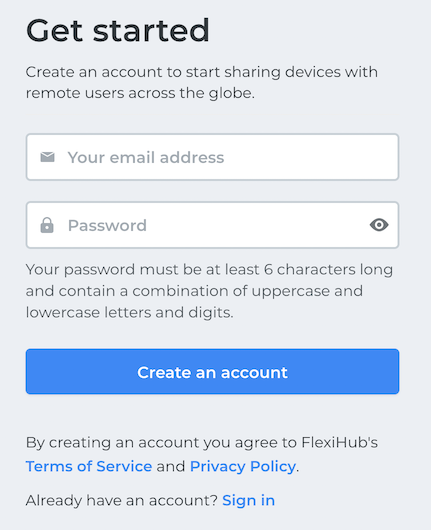
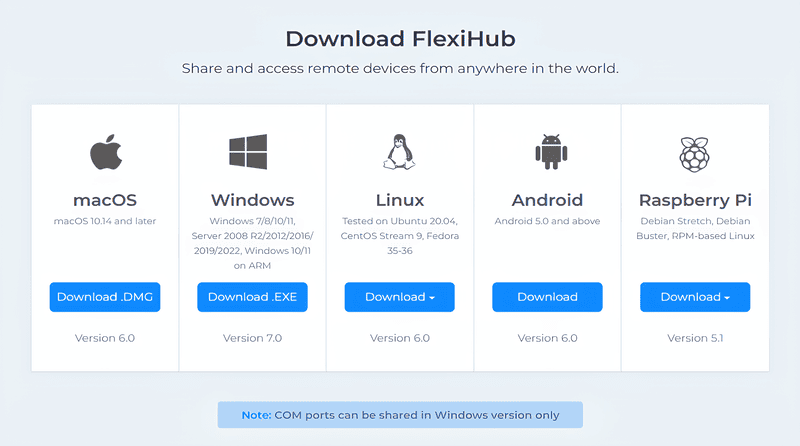
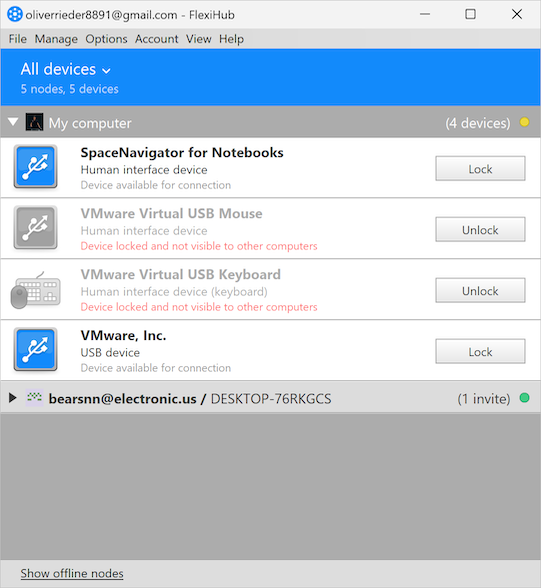
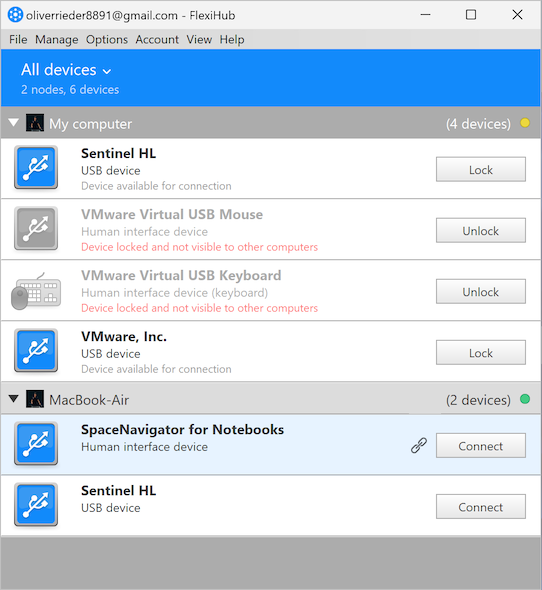

FlexiHub eliminates network constraints and simplifies the management of USB devices with virtual machines. FlexiHub effectively addresses compatibility, security, and performance concerns for seamless integration of USB devices with your virtual machines, supporting a more efficient and productive computing environment.
