FlexiHub Team uses cookies to personalize your experience on our website. By continuing to use this site, you agree to our cookie policy. Click here to learn more.

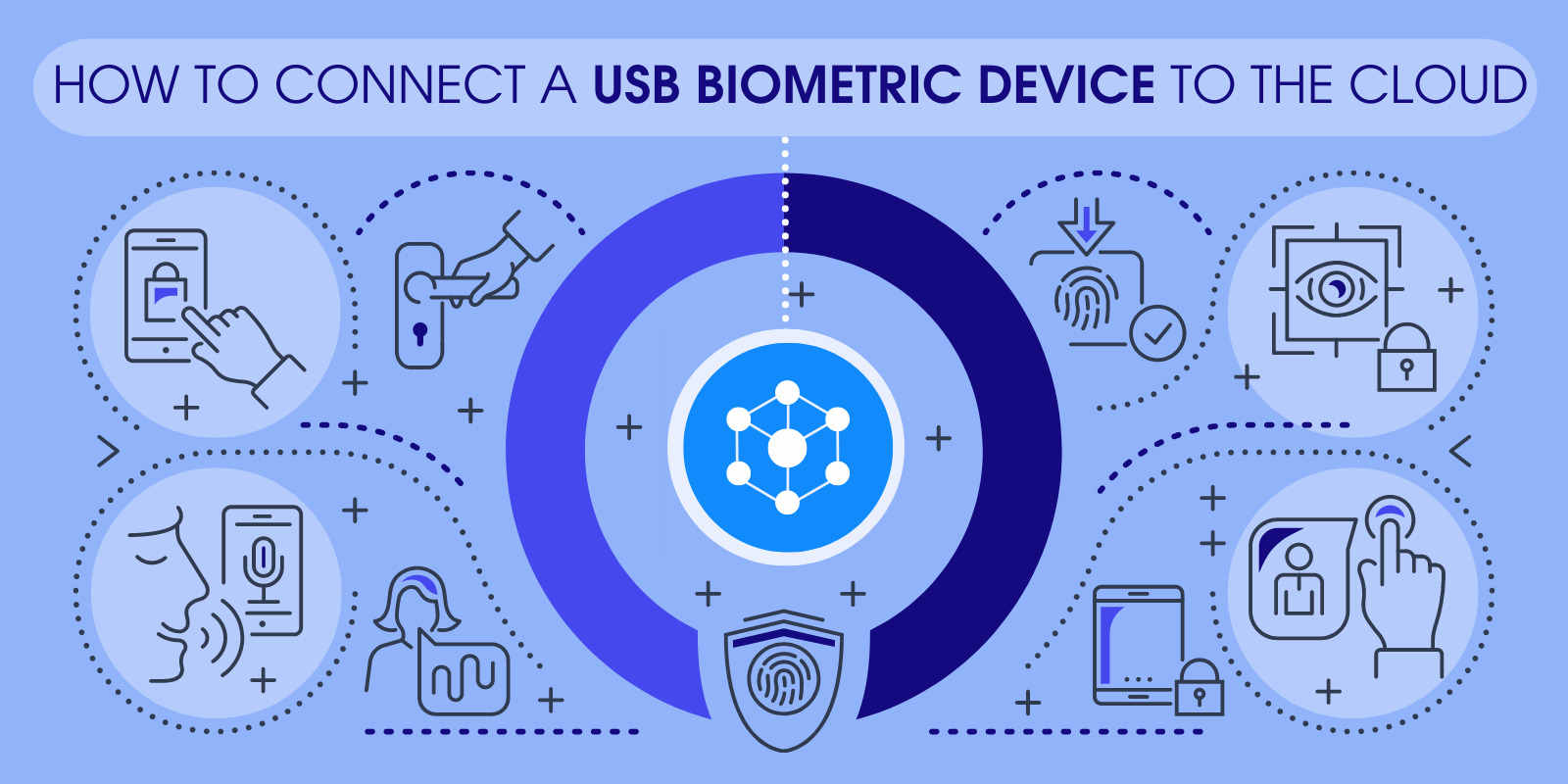
The ability to redirect USB biometric devices to the cloud opens up a wide range of possibilities for both small companies and large enterprises. A cloud-based biometric attendance system provides a secure way for employees to use any valuable corporate software no matter their physical location. What’s more, business leaders can control employee attendance at any time from anywhere.
In this article, we’ll talk about cloud-based biometric attendance systems and tell you how to improve your in-cloud software security with remote access to USB biometric identification devices.
Storing data in the cloud is a cost-efficient solution that eliminates the need for businesses to invest in expensive on-premise infrastructures.
Offering a unique hosting technology, cloud services give the possibility to run attendance recording, access control, desktop fingerprint reader, or any other specialized software on dedicated servers located all around the world.
Those servers are able to store loads of data generated by your company applications, including those designed for processing and recording attendance data.
In order for communication to start between your biometric attendance software and an identification device used by your employee, the device should be forwarded to the cloud.
That's where a handy app, FlexiHub, comes into play.
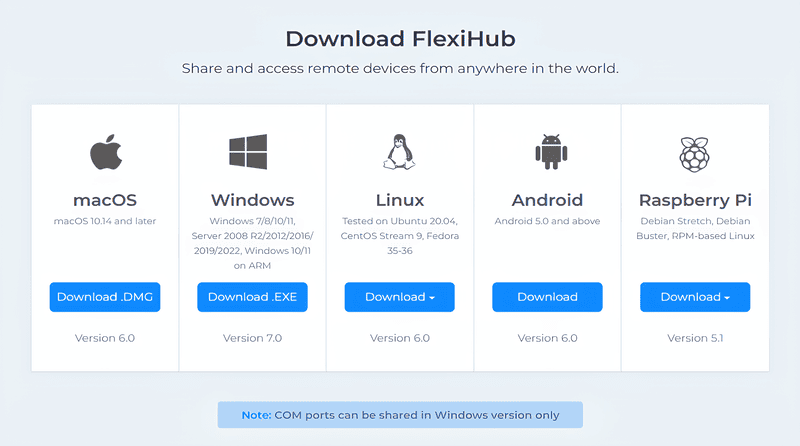
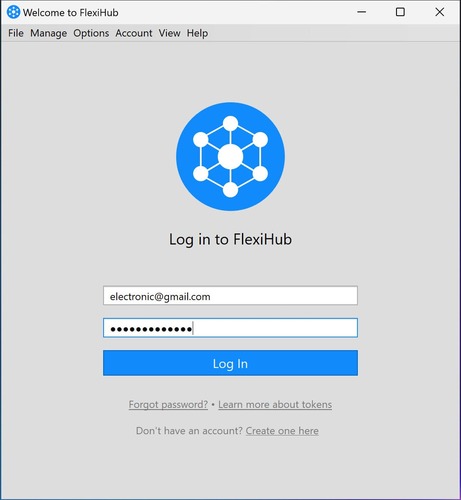
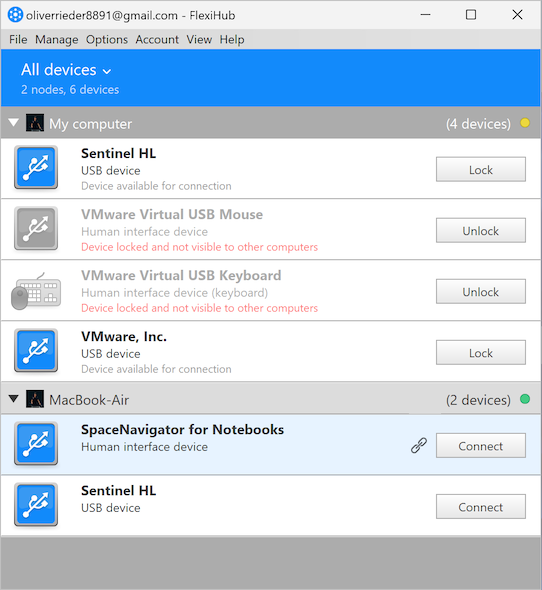
Attendance management is crucial in all institutions as it determines whether an enterprise will thrive subsequently.
Also, it's critical to access the attendance data at any time required, regardless of the physical address of such data access. With many of our biometric systems, Heyce offers full-fledged and 100 percent dependable cloud based attendance and cloud based access control solutions.
Hosted Cloud Attendance Solutions Hosted Cloud Services, with the advent of cloud computing, have become increasingly significant in the modern era.
All the advantages of this special hosting technology are used when hosting attendance and access data on cloud based biometric access control systems.
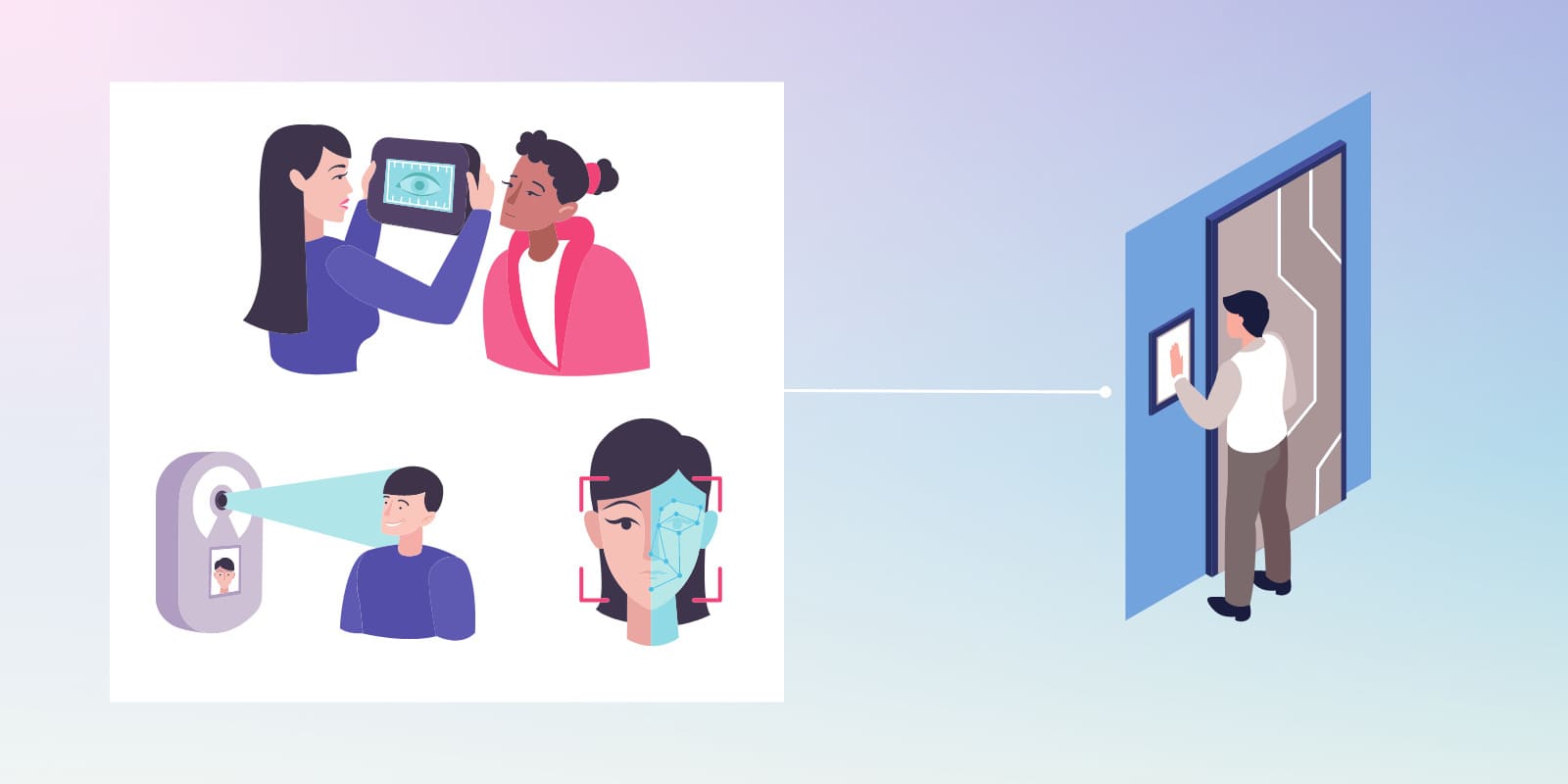
There are many benefits when you compare the cloud biometrics system to on-premise implementation. Once everything is safely stored in the cloud, you no longer have to carry much data. Additional benefits of using cloud connected biometrics access include the following:
Now that you know what remote access to a biometric device is and how to use it in the cloud, we hope you can make a significant improvement in your attendance management processes. Sharing biometric devices over a network can definitely take your attendance control system to the next level. The dedicated app, FlexiHub, will help you enable secure and reliable redirection of USB biometric devices to your company’s cloud infrastructure.
