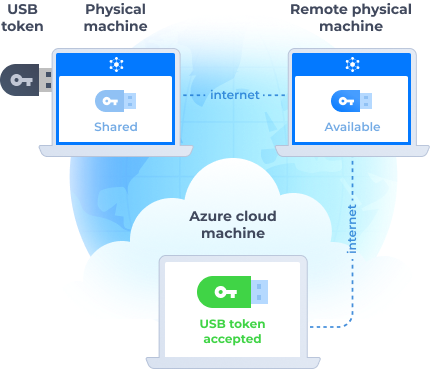
To make any required tokens instantly accessible from any Azure cloud machine, it is only needed to attach them to USB ports and share them over the internet with FlexiHub.

FlexiHub
It shouldn’t be surprising that today’s professional software providers tend to deliver their services via the cloud. This choice is easy to understand. Creating a product that operates using a cloud infrastructure allows a significant increase in the number of users worldwide.
However, the stumbling block when building a cloud-based solution is often the inability to ensure remote access to locally attached customers’ devices such as USB dongles, 3D scanners, 3D mice, or important industrial equipment like dedicated sensors, controllers, etc.
 Software creator for industrial equipment
Software creator for industrial equipment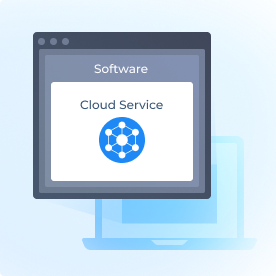
 Industrial equipment owner
Industrial equipment owner
 Remote users of industrial equipment
Remote users of industrial equipment
Implementing an effective device redirection technology would certainly help develop a versatile and fully functional cloud-based service. The beneficial scenario for cloud service providers appears to be integrating the FlexiHub functionality into the core of their cloud infrastructure.
By delivering the USB to cloud passthrough feature as a component of their platform, service owners will not only meet the needs of their existing customers but also attract new subscribers looking for this specific capability.
The integration of the FlexiHub’s technology into the cloud computing platform has made it possible for the platform users to effortlessly forward their local USB devices to the company’s virtual machines.
The cloud virtualization service offered by the company has added USB to cloud passthrough support to enable forwarding of a wide range of USB peripherals essential for cloud gaming.
With the dedicated port virtualization technology provided by FlexiHub, Scalable Graphics’ customers can redirect USB to the cloud, this way making their local VR peripherals and other valuable USB devices available in the virtual environment.
