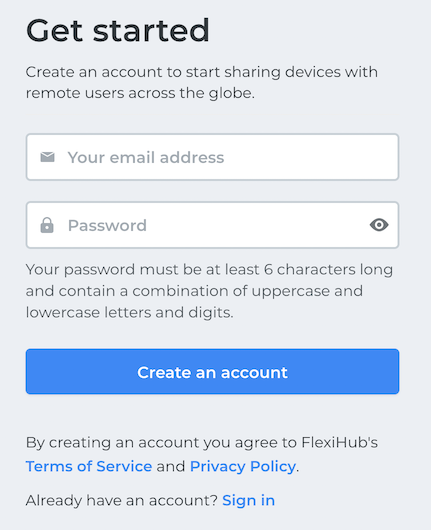
- 4.8 overall rank based on 386+ Reviews
- Windows, macOS, Linux, Android and Raspberry Pi.
- 11.51MB Size.
- Version 7.0.15389. (20 May, 2025).

FlexiHub
Programmable logic controllers are used along with other devices like operator interfaces (OITs) and human-machine interfaces (HMIs) in many Internet of Things (IoT) and industrial automation implementations. It is often beneficial to establish HMI remote access,, but traditional methods of doing so present several issues. It is often beneficial to establish HMI remote access, but traditional methods of doing so present several issues. These solutions can be expensive, complex, and may introduce additional security weaknesses to an infrastructure.

PLC Remote Access addresses and solves these connectivity issues by providing a simple and secure method of connecting to a controller remotely. The tool offers a streamlined method of managing a PLC with remote access and can quickly be configured to communicate with equipment in the field. It’s a great solution for establishing remote access PLC support from any network-connected location.
Users of a human-machine interface (HMI) require the same level of functionality with both remote and local access. Typical use includes connecting a laptop to an HMI web server to perform monitoring activities or to modify parameters such as set points. Remote connectivity to an HMI also makes it easier for users to resolve issues and conduct software updates.
Mobile HMI apps rely on port forwarding to enable remote connectivity for viewing data or controlling a local HMI. Remote HMI can be implemented with these types of apps or browser-based solutions with similar functionality.
Security is a major concern with HMI remote access mobile and desktop applications due to its reliance on port forwarding technology. A threat actor can identify the open firewall ports and compromise the router to obtain unauthorized access to an organization’s internal network and business-critical systems.
FlexiHub gives remote access to PLCs and associated peripherals to support personnel located anywhere in the world. There are no requirements to reconfigure network settings or hardware. All data transfer is conducted using encryption to ensure secure communication.
Using a remote HMI for Windows solution to connect to a device such as a Delta HMI can aid company productivity and efficiency. However, it can be very dangerous to implement this kind of solution with an insecure, internet-facing interface.
FlexiHub is compatible with HMIs from Delta and can be used to easily implement remote access. With FlexiHub, all functionality of the Delta HMI PLC can be accessed from any network-connected location.
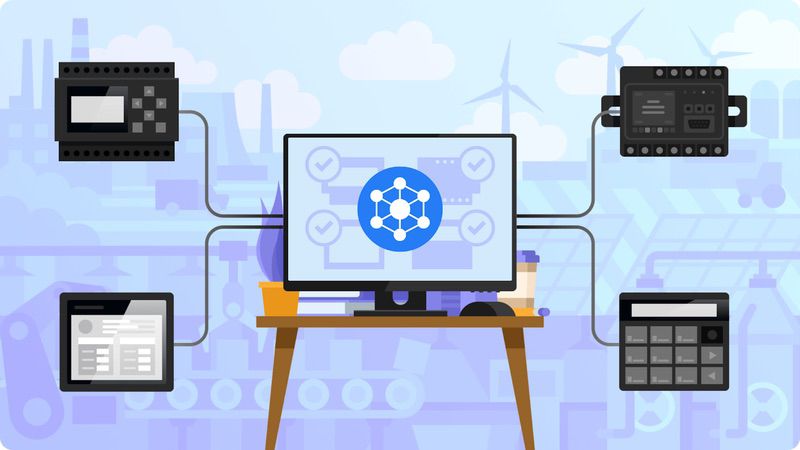
Using a remote HMI for Windows solution to connect to a device such as a Delta HMI can aid company productivity and efficiency. However, it can be very dangerous to implement this kind of solution with an insecure, internet-facing interface.
FlexiHub is compatible with HMIs from Delta and can be used to easily implement remote access. With this app, all functionality of the Delta HMI PLC can be accessed from any network-connected location.
FlexiHub works for sharing serial or USB ports over any kind of IP-based networks such as a LAN, WAN, or the Internet.
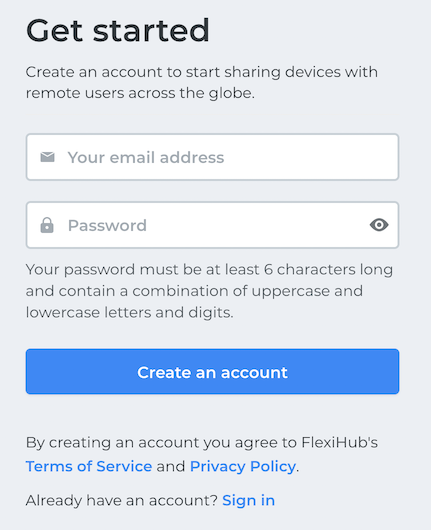
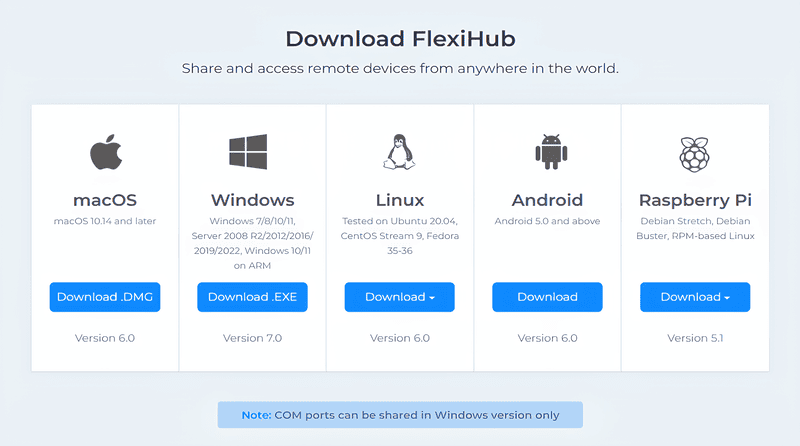
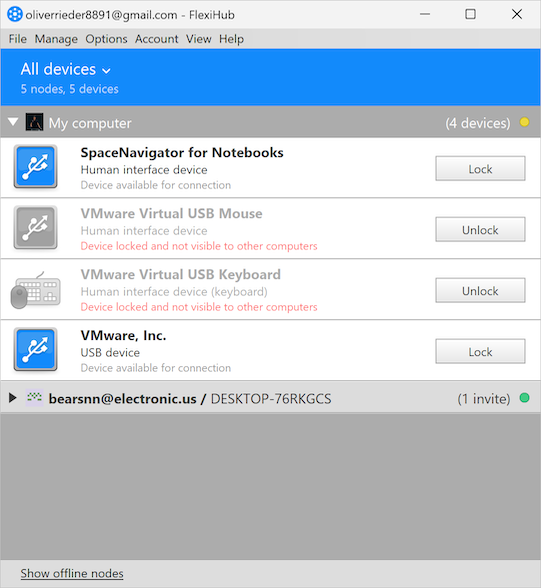
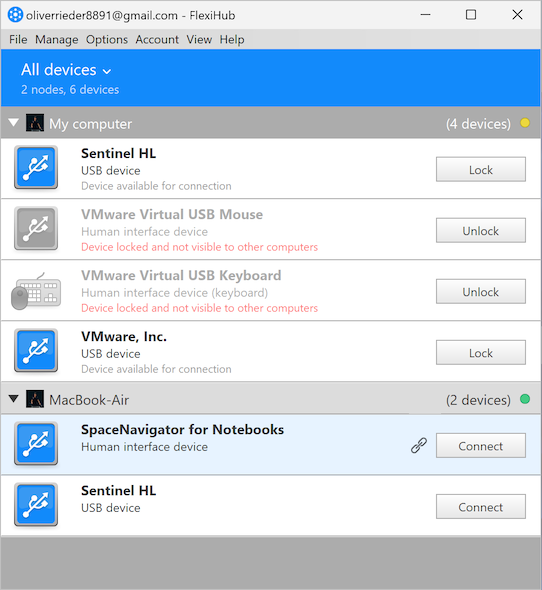
That’s all there is to it! FlexiHub is an efficient and effective method of remotely accessing and managing network-connected PLCs remotely.
Communication between a PLC and a computer is usually done using serial interfaces such as USB, RS-232, RS-422, or RS-485 and Ethernet protocols. The software required to interact with PLCs is accessed over a network connection. A PLC Internet connection enables a centralized server to communicate with any devices attached to the same network.
Remote PLC software virtualizes your computer’s serial connections and enables you to access serial-based devices attached to your network. It eliminates the need for a physical connection between the server and the equipment you wish to access and control.
