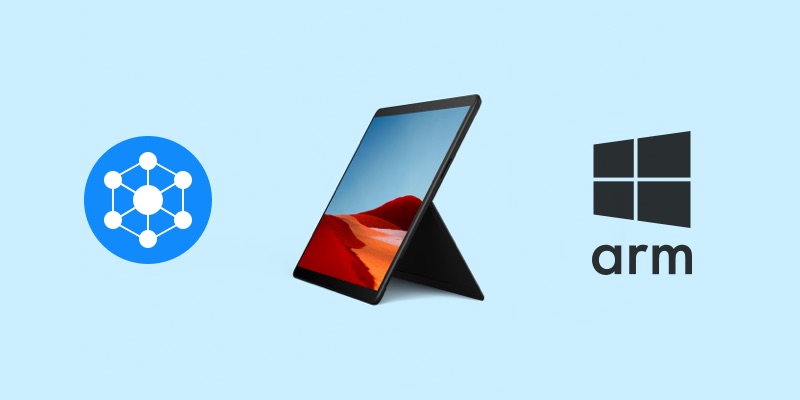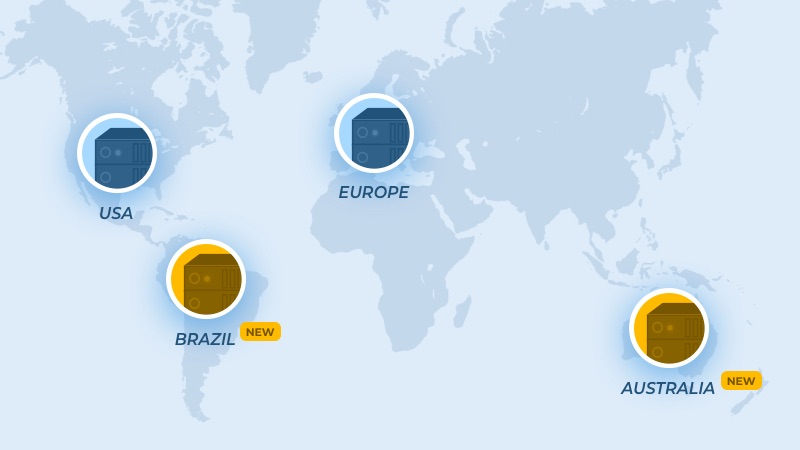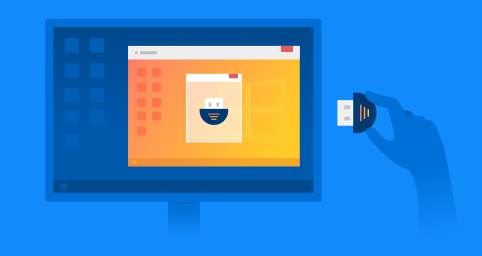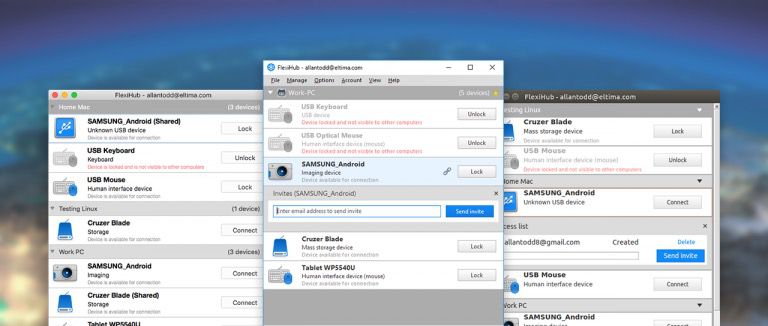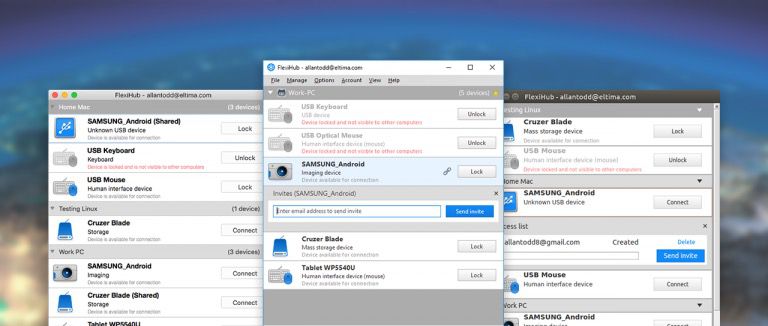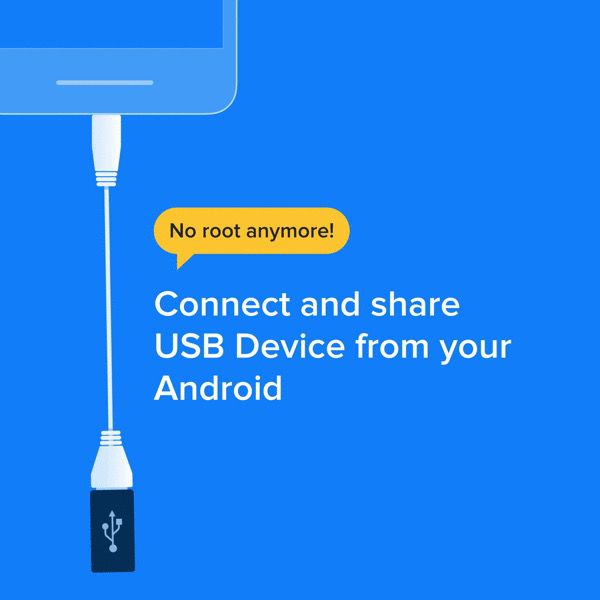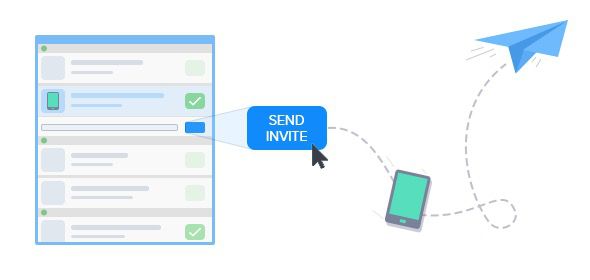Now that FlexiHub supports El Capitan it will satisfy all your requirements. All you need to do is install the application on participating computers.
Doesn’t matter what devices are attached to those ports – modems, barcode scanners, terminals, etc. – you can access and work with them as if they were connected to your local machine. FlexiHub is an all-in-one solution, so you won’t need any other software or hardware.
Read more here
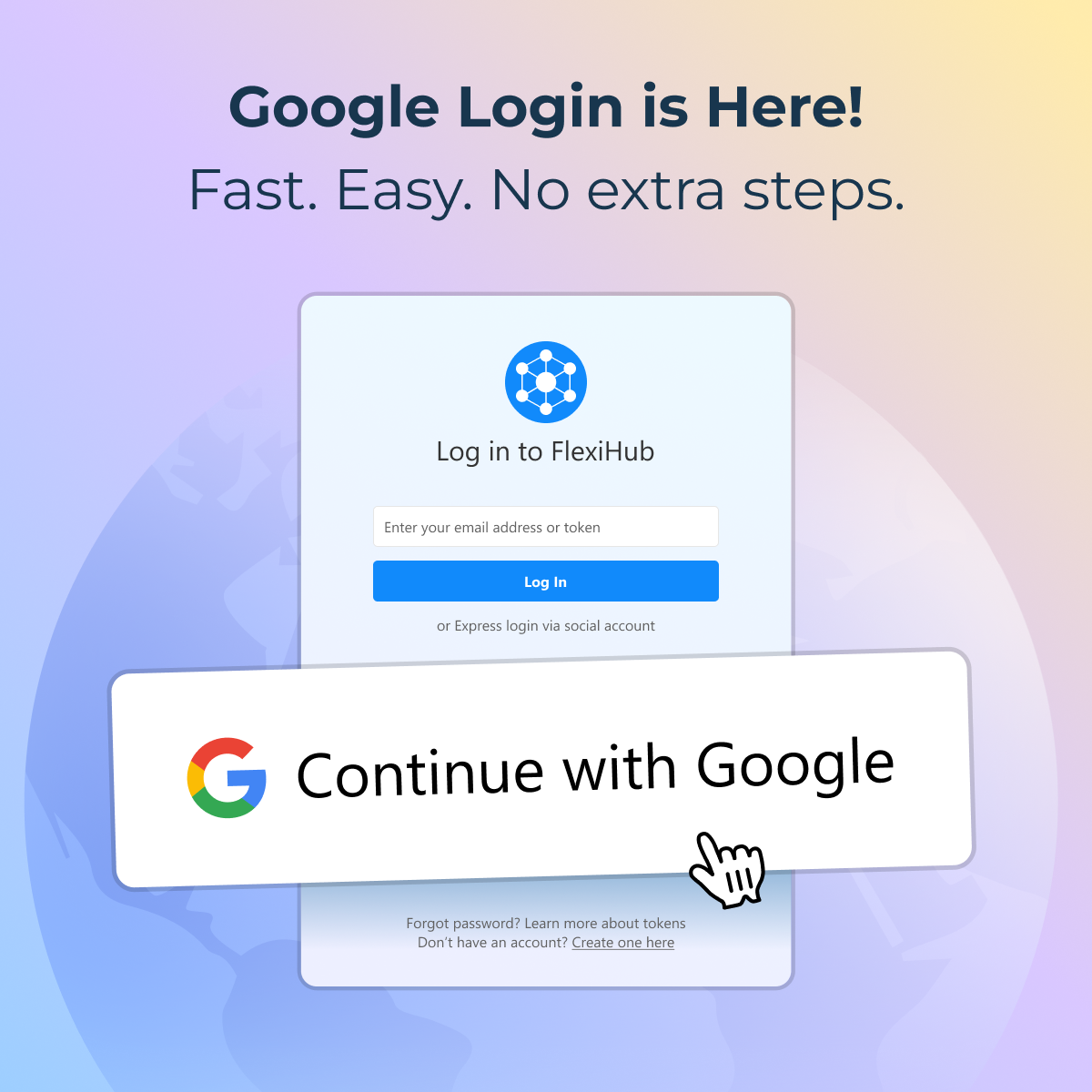

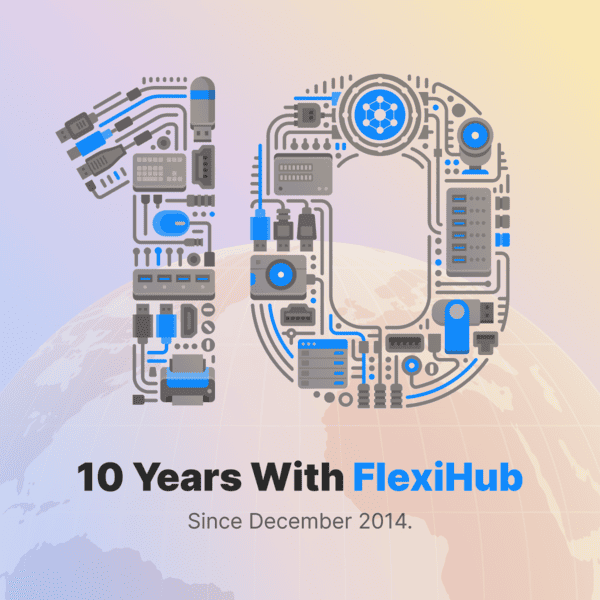
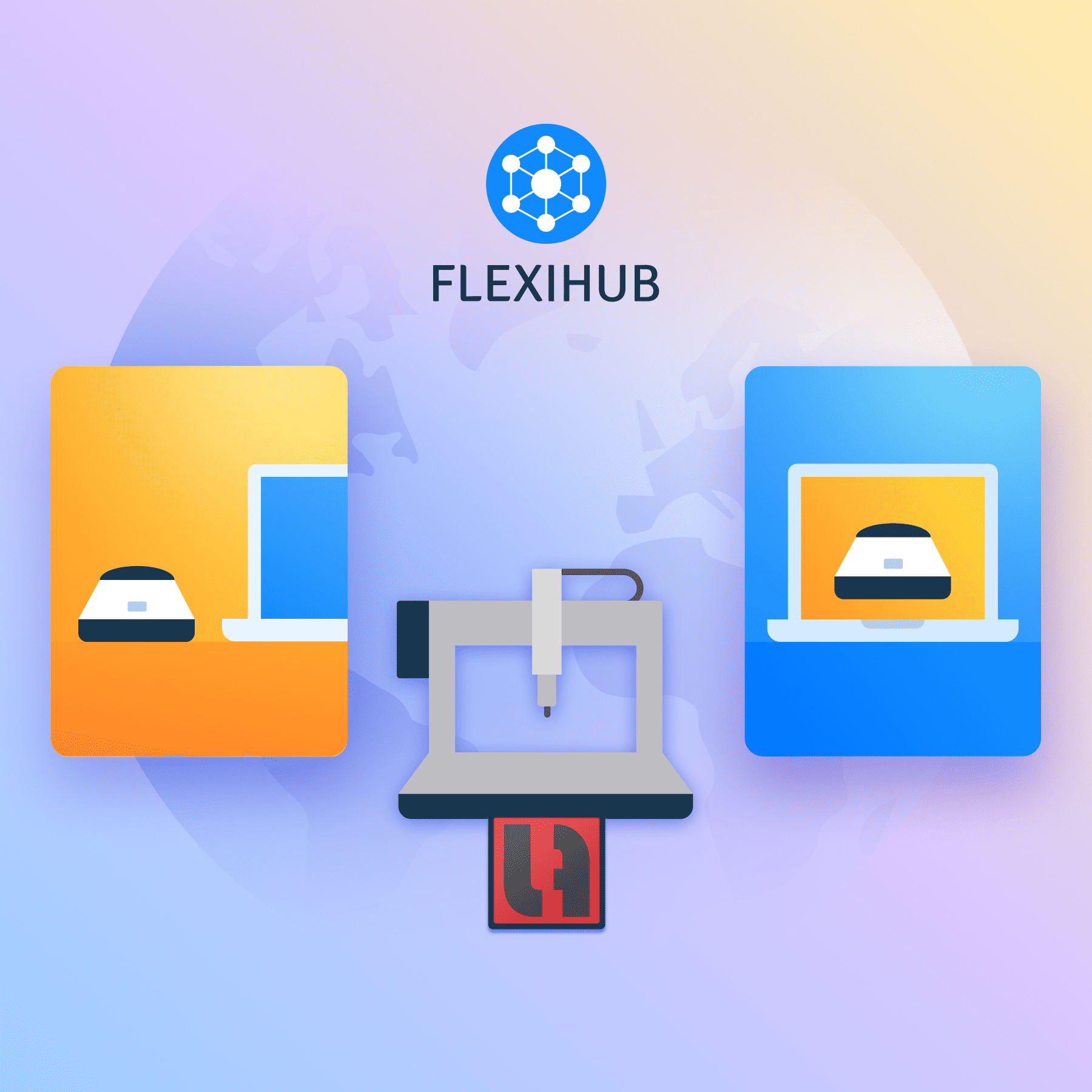
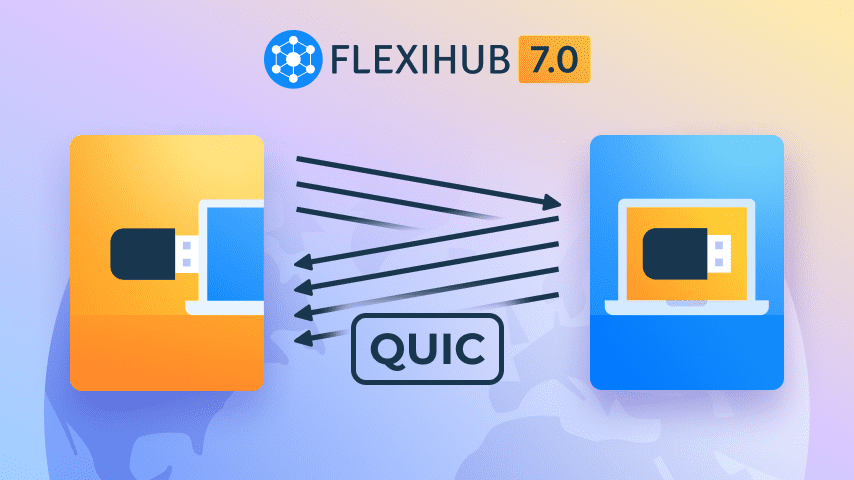
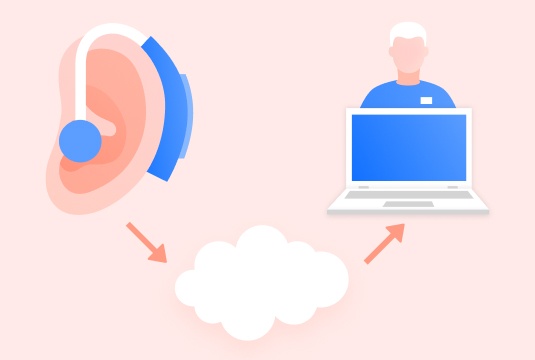

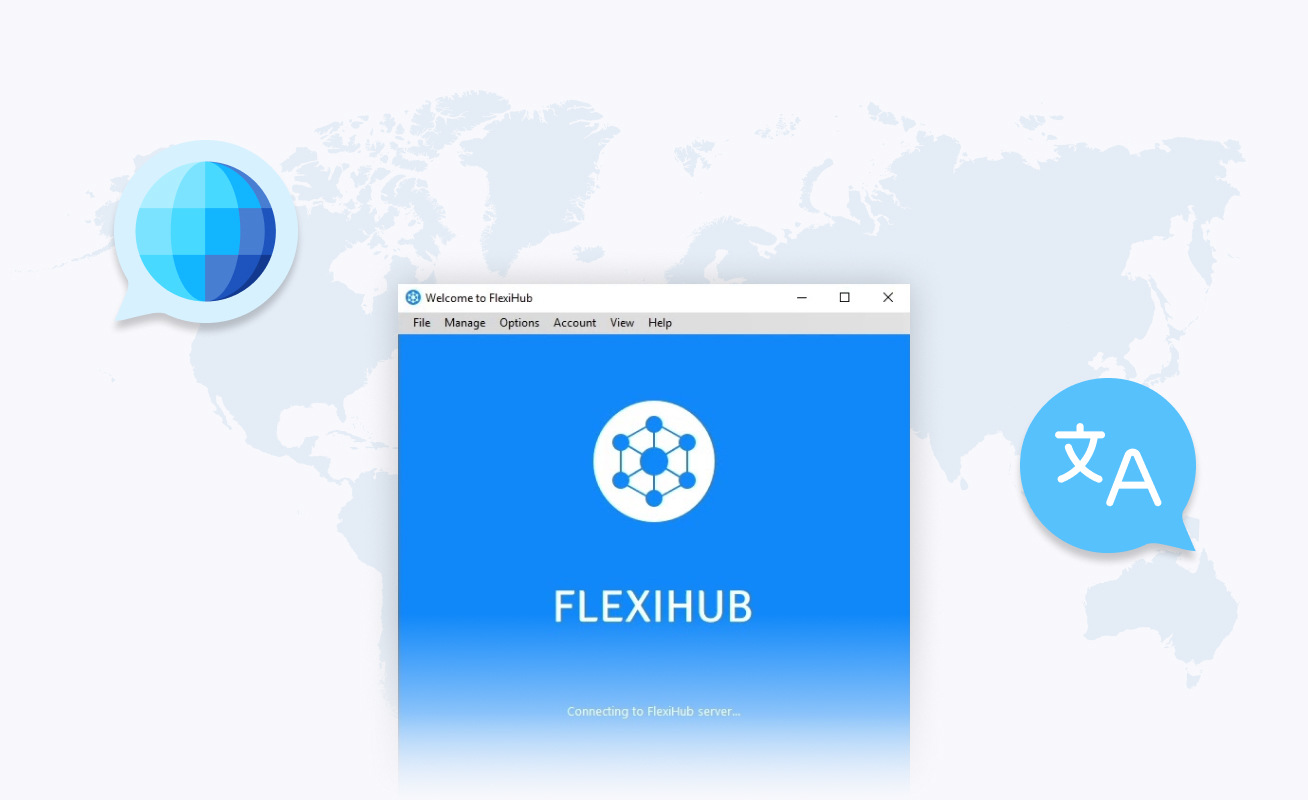
![Subscription vs PAYG [FlexiHub] Subscription vs PAYG [FlexiHub]](/images/upload/articles/billing-models/comparison.png)