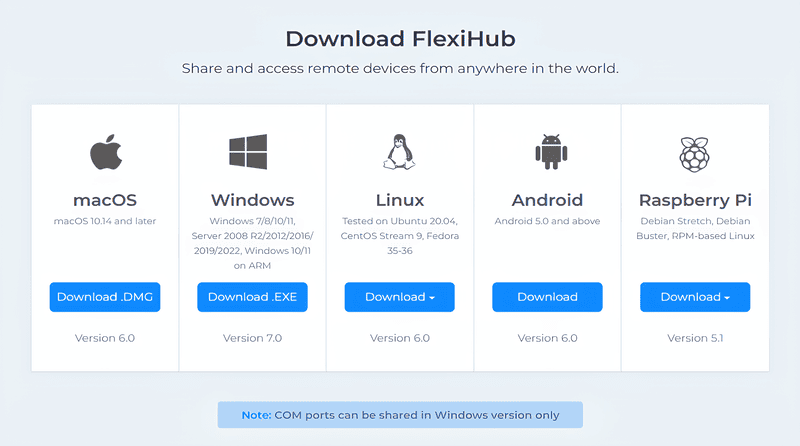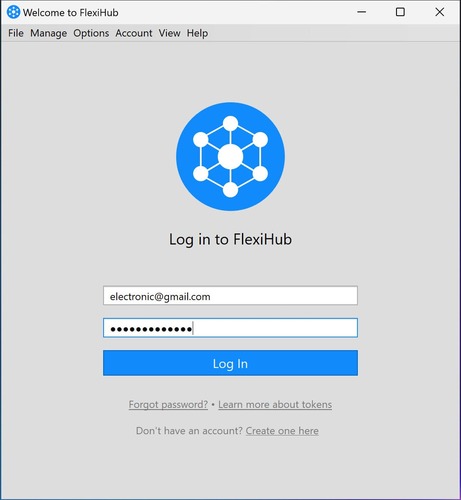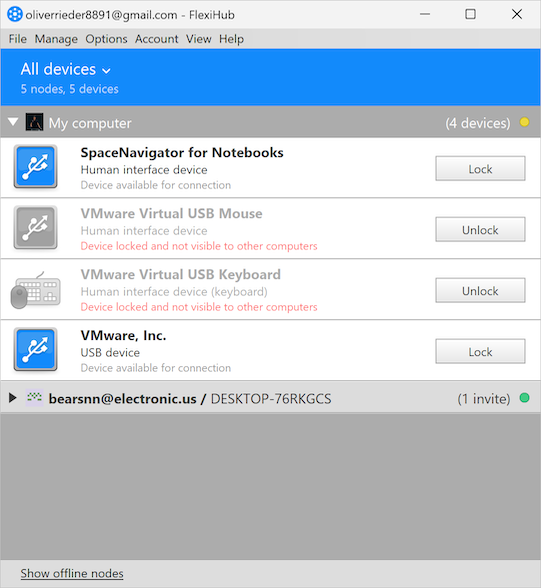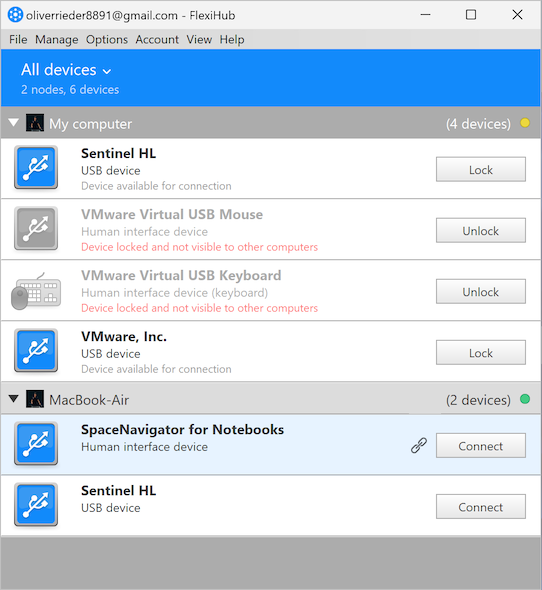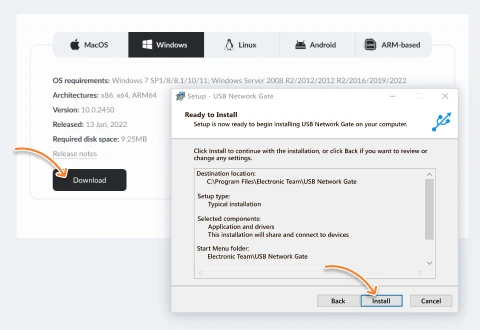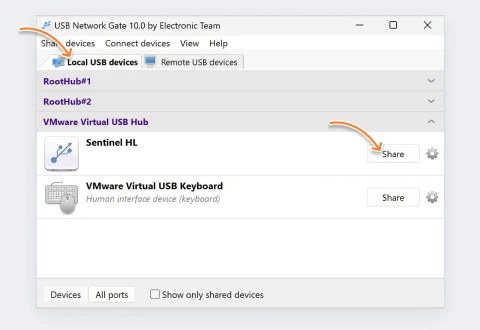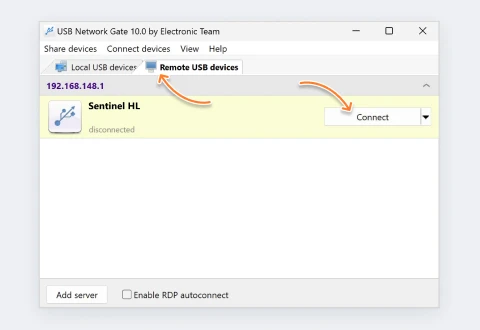Native Method to Access Smart Card Reader via RDP
In this approach, we focus on an RDP smart card reader or smart card reader accessible via remote desktop protocol Remote Desktop Protocol (RDP). No third-party software will be involved in this method.
In a nutshell, RDP is a proprietary protocol developed by Microsoft that enables connection and control of remote devices over a network. It allows smart card readers physically connected to a local client machine to be accessible in a remote session.
To access a remote desktop smart card reader using the native method, you’ll need the following:
- A Windows machine with Remote Desktop Protocol (RDP) capabilities. Usually, Windows Professional and Enterprise versions have RDP enabled by default.
- An RDP-compatible smart card reader attached to a local machine.
- Updated smart card drivers installed on both local and remote machines.
- Administrative privileges on both systems.
Once your local machine has an RDP client installed and your smart card reader is connected to the local machine, follow the steps below.
Step 1. Enable Smart Card Redirection on the Local Machine
- - Search for “Remote Desktop Connection” on your PC (you may type “mstsc.exe” also).
- - Click the dropdown button saying ‘Show Options”.
- - Go to the "Local Resources" tab.
- - Under "Local devices and resources," click the "More..." button.
- - Check the box for "Smart cards" and hit “OK.”
Now, your local machine is ready to remotely share the smart card reader over the network.
Note:
Before you proceed, you also need to perform the steps above in the remote machine.
Step 2. Configure the Remote Machine
- - On the remote machine, open “Group Policy Editor” (simply type “gpedit.msc" in the search box).
- - Select “Computer Configuration”, then open “Administrative Templates.”
- - Follow this path: Windows Components > Remote Desktop Services > Remote Desktop Session Host > Device and Resource Redirection.
- - In the settings list, look for “Do not allow smart card redirection.” Click this and press “Enabled”.
The smart card can now be redirected to the remote PC.
Step 3. Establish the Remote Desktop Connection
To share smart card reader over network, we must establish a connection between the local and remote machines.
- - Go back to the Remote Desktop Connection window (use “mstsc.exe” ) on the local machine.
- - Enter the remote machine's IP address or hostname.
- - Click "Connect".
That’s it! The RDP smart card reader solution (or native method) will enable you to remotely use the smart card reader connected to the local machine.
NOTE: While the native method is straightforward, users usually encounter problems where the
smart card is not working in Remote Desktop sessions.
Some common issues of USB smart card reader over RDP are:
• Poor smart card reader performance due to incompatible or outdated drivers.
• Failure to establish smart card redirection due to lack of administrative privileges.
• Failure to “detect” smart card as some ports are blocked due to firewalls or network policies.
While the native method seems straightforward, it can be unreliable at times. Even if you correctly set up the smart card reader RDP, it may not work seamlessly. So, you might need to reconfigure the settings, which can be overly complex.