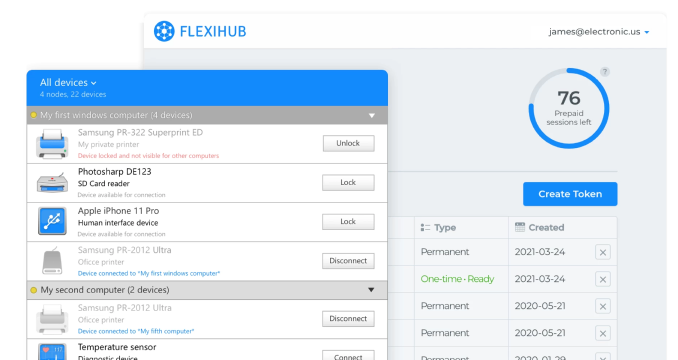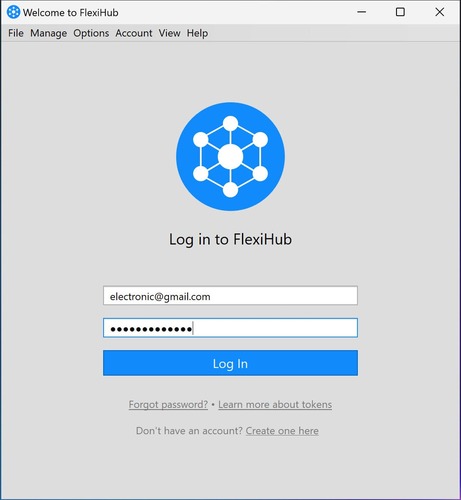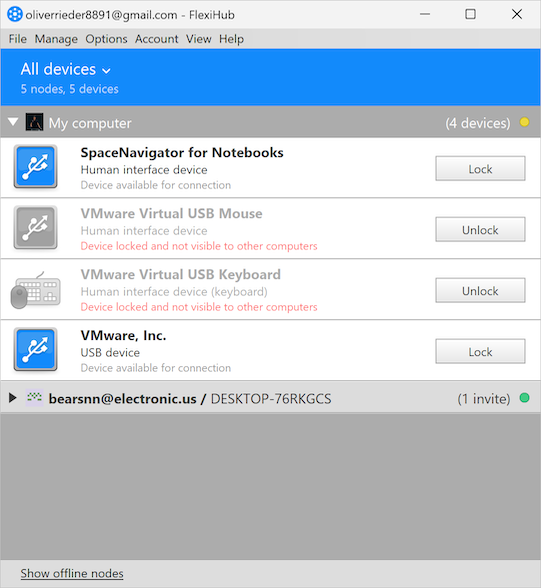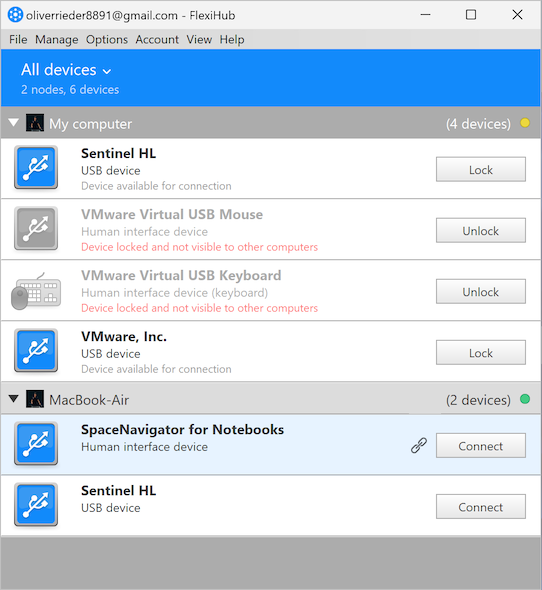For instance, you can connect your office printer or MFD to a USB 3.0 sharing switch and make it accessible from your and your colleague’s machines without having to reconnect any cables every time you need it.
Using a USB device switch doesn’t require a network connection. You can share memory sticks, external drives, card readers, license dongles, etc., with other users and throw over a whole bunch of USB devices from one machine to another just at the push of a button.
Some USB switches also support Auto-Switch function when used with USB-enabled printer or printing function on a MFP (multi-function printer). With the switch software installed on connected computers, you simply send the print job and the switch will automatically makes the swap for you. This can be handy when the USB switch is located behind the desk or somewhere hard to reach.
Here’s is an easy-to-follow guide on how to connect one USB device to two computers using a USB switch selector:
- Plug the USB device (or a USB hub with some devices attached) you’d like to share into the USB peripheral sharing switch.
- Now connect your USB switch between two computers you want to share USB peripherals with.
- Whenever you need to use your USB peripherals on another PC, just push the selector button on the switch to flip them over. And that would be it, as easy as one-two-three.