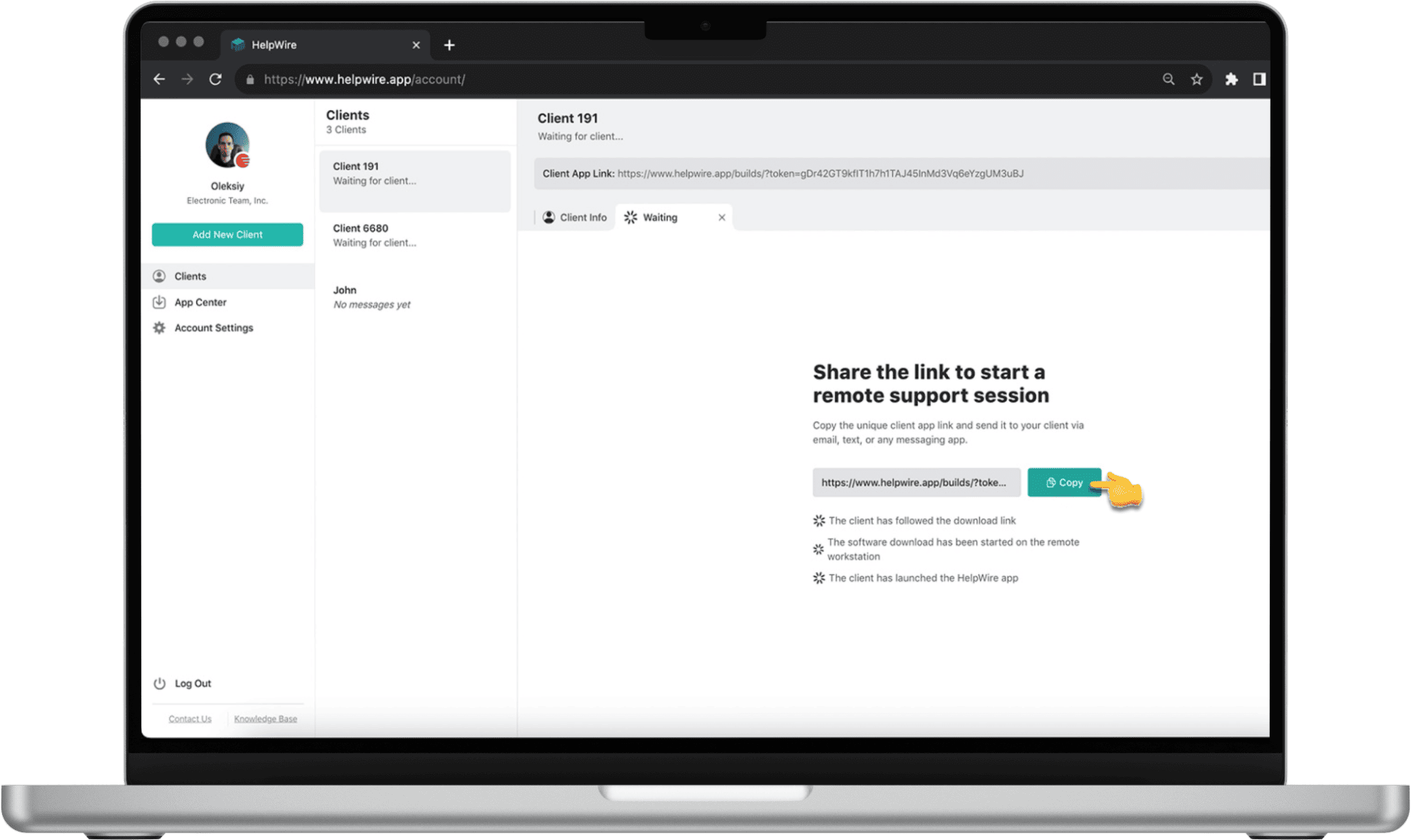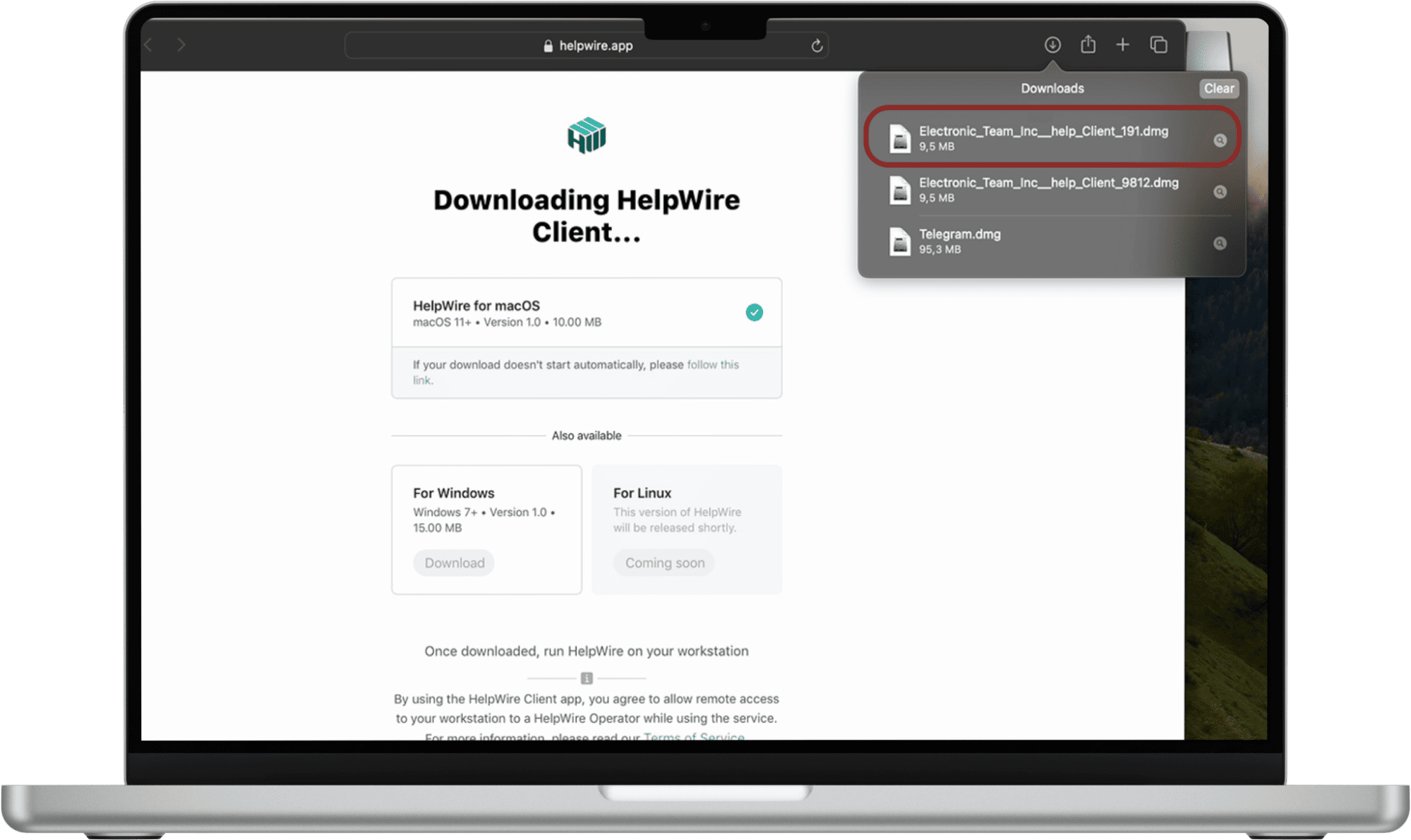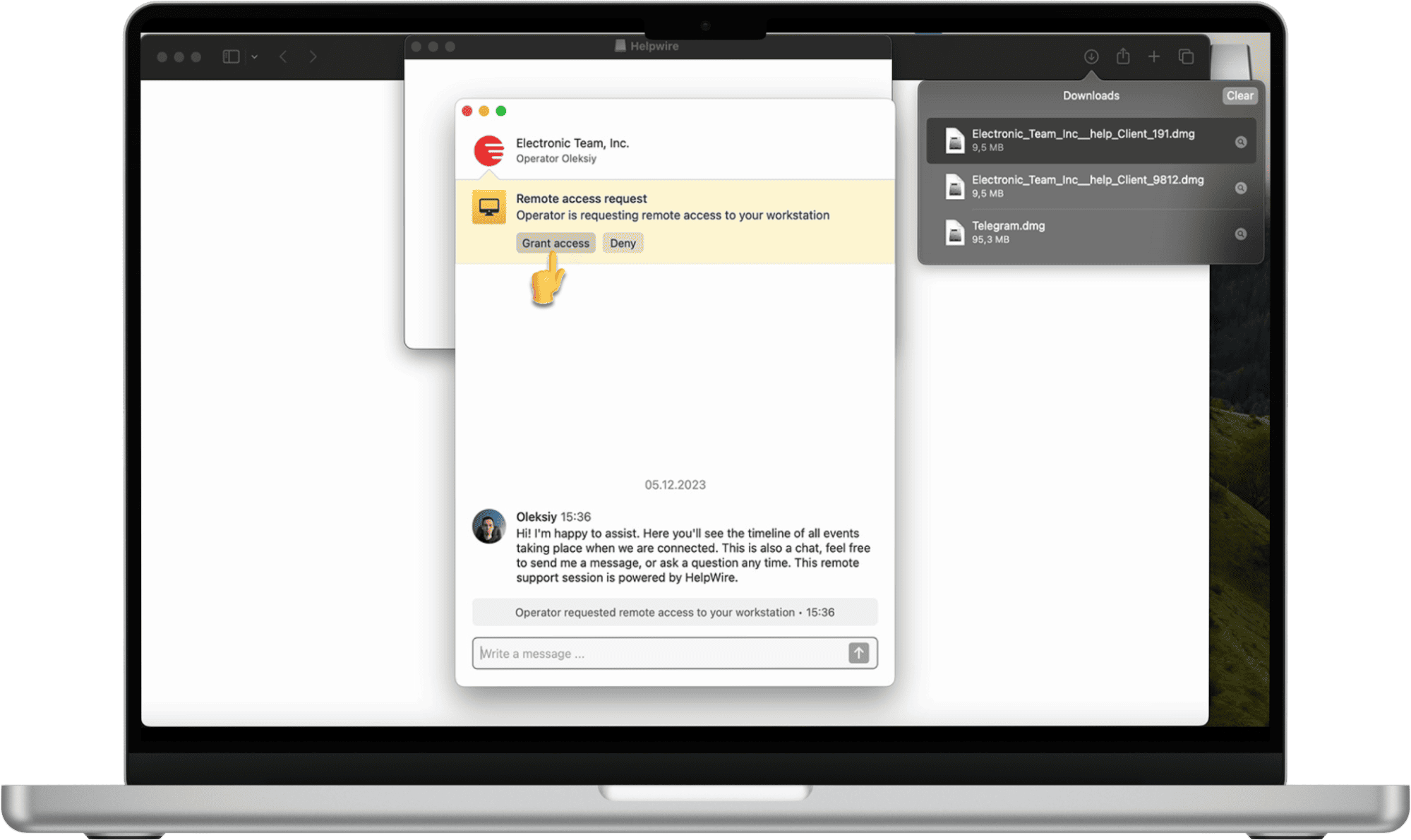- Cross-platform compatibility - HelpWire supports the Windows, Linux, and macOS operating systems. This multi-platform support lets teams assist all clients regardless of the OS they use.
- On-demand remote support - No prior HelpWire installation is required, enabling support technicians to minimize downtime and quickly address client issues without lengthy setup procedures.
- Secure connections and encryption - HelpWire protects data security and privacy during remote sessions with industry-grade encryption.
- Unattended remote access - Technical teams can offer 24/7 support and resolve problems outside of business hours with HelpWire’s unattended remote access capabilities.
- Real-time text messaging and chat history - HelpWire’s integrated chat feature and history streamlines customer support by enabling informed, real-time communication between support personnel and clients.
- Multi-session handling - Technicians can increase productivity and customer satisfaction by addressing and managing multiple support requests simultaneously.
FlexiHub Team uses cookies to personalize your experience on our website. By continuing to use this site, you agree to our cookie policy. Click here to learn more.
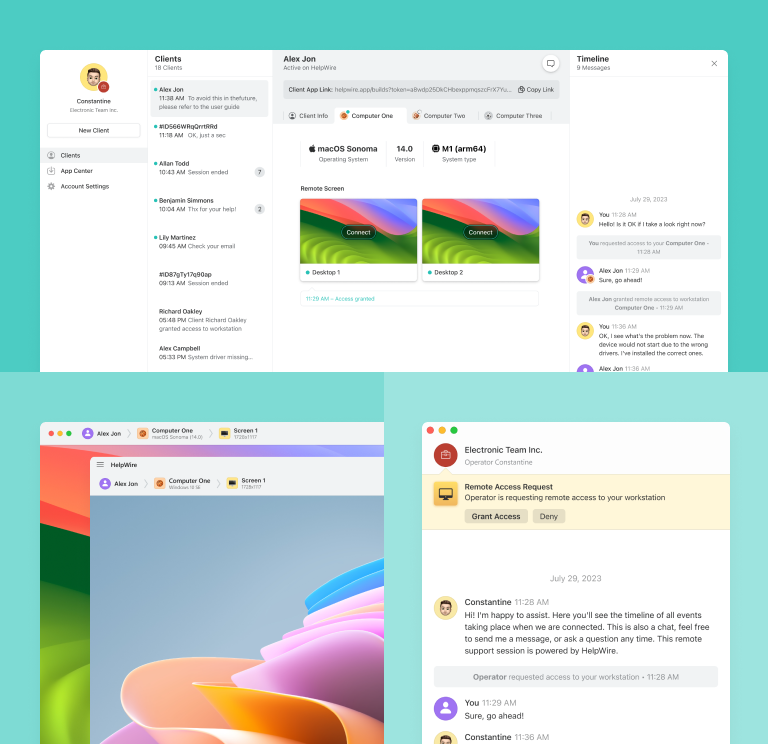
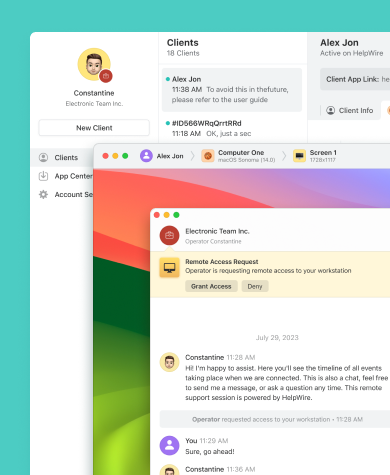

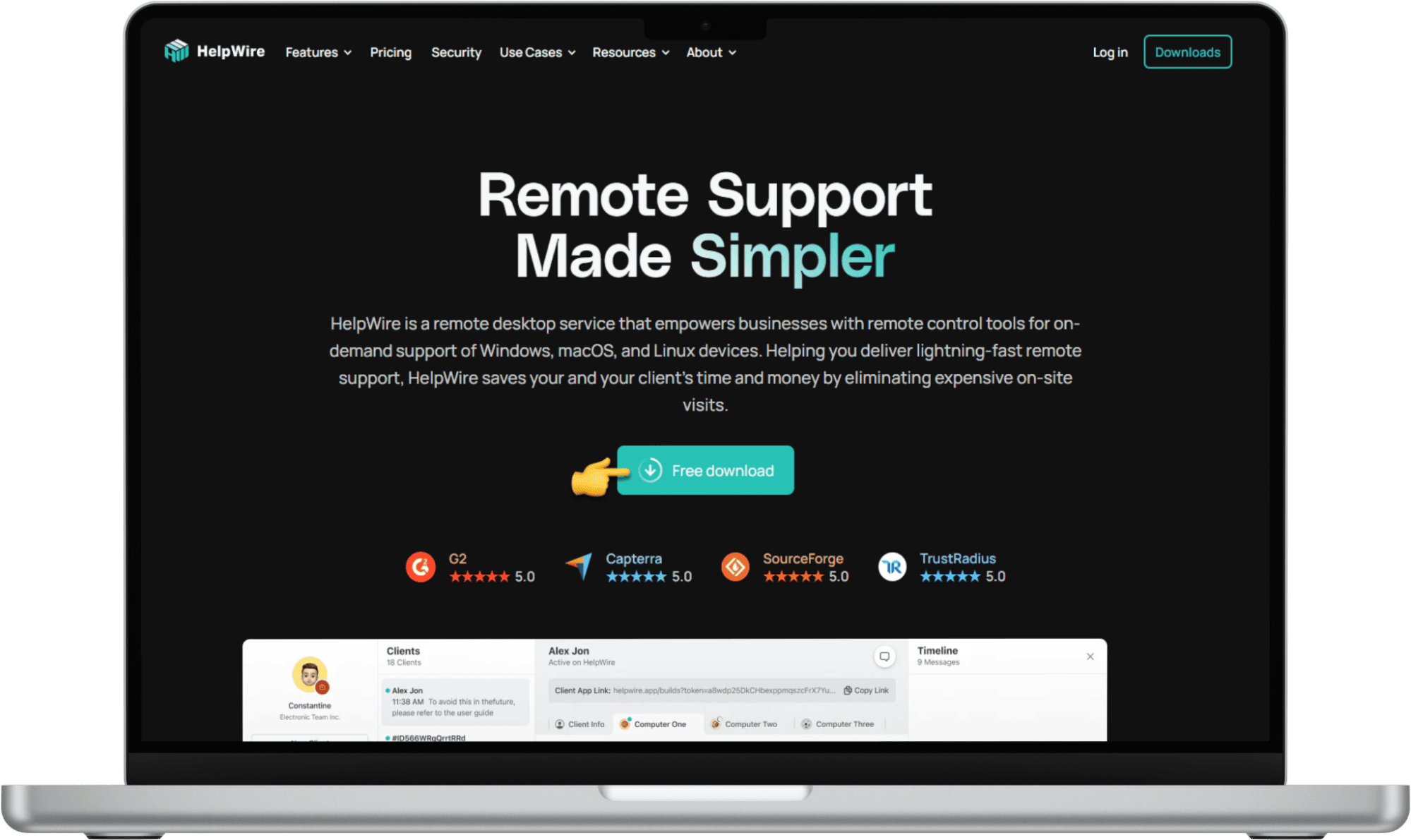 If you wish to save information such as session history or client profiles, you can
If you wish to save information such as session history or client profiles, you can 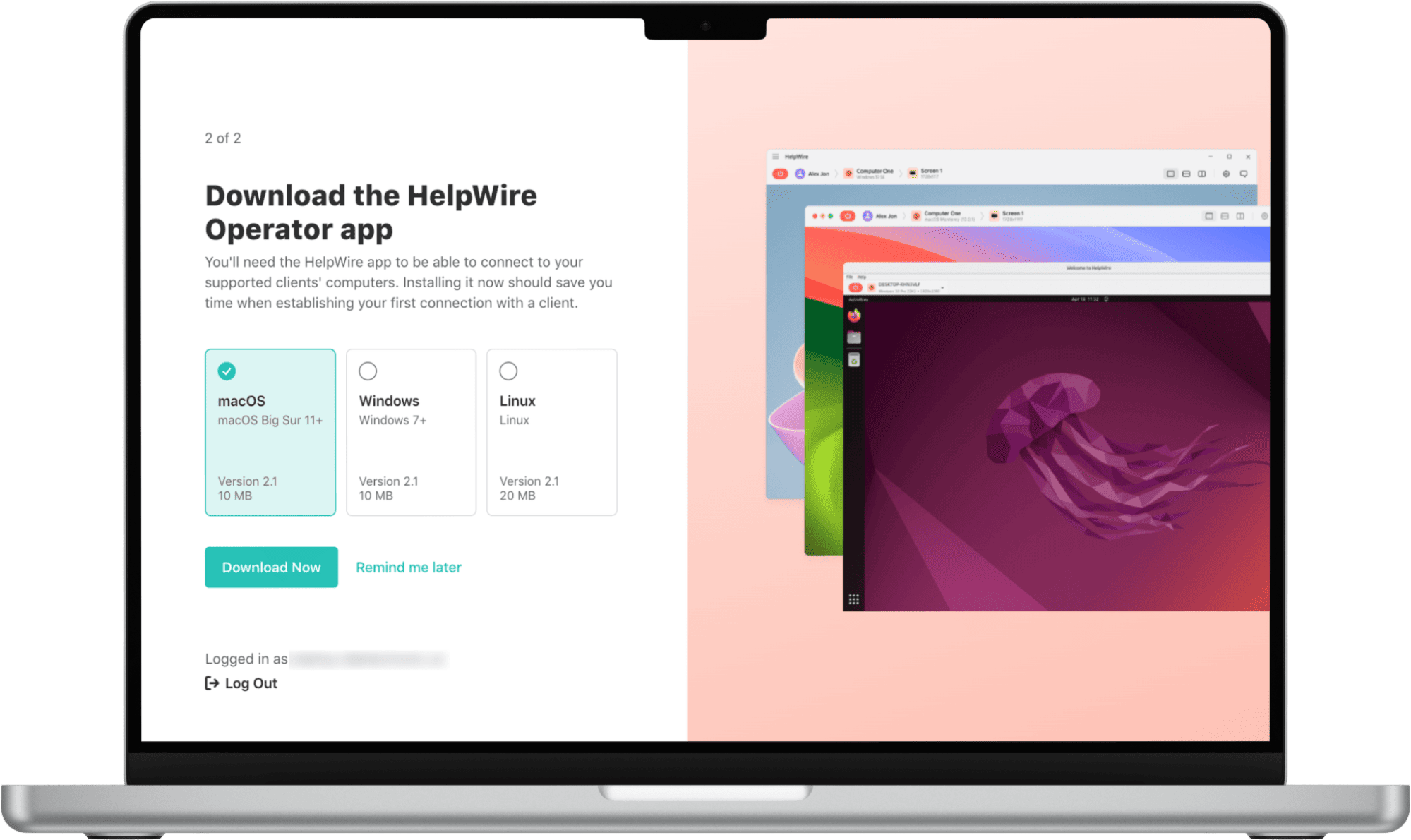
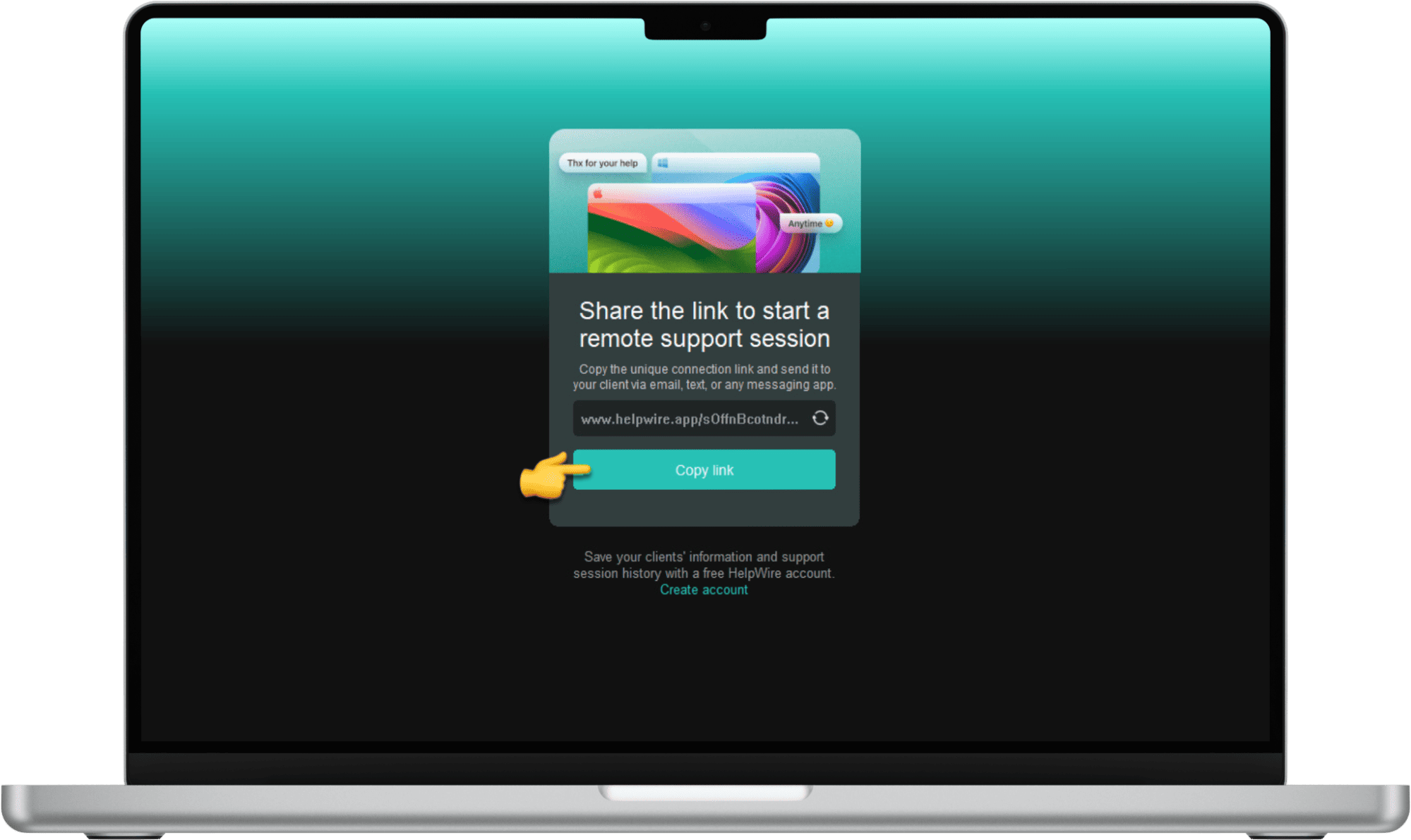 Users with an account can choose to connect to an existing client. You can also create a new profile to save client information for future use. Share the link with the client to connect and begin providing remote support.
Users with an account can choose to connect to an existing client. You can also create a new profile to save client information for future use. Share the link with the client to connect and begin providing remote support.