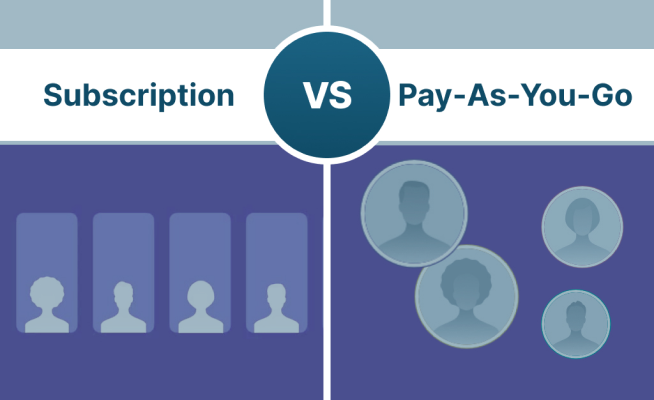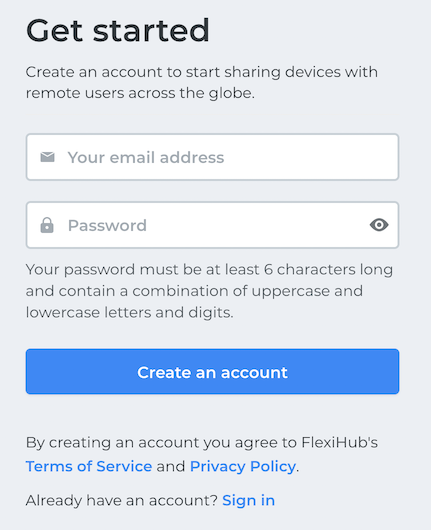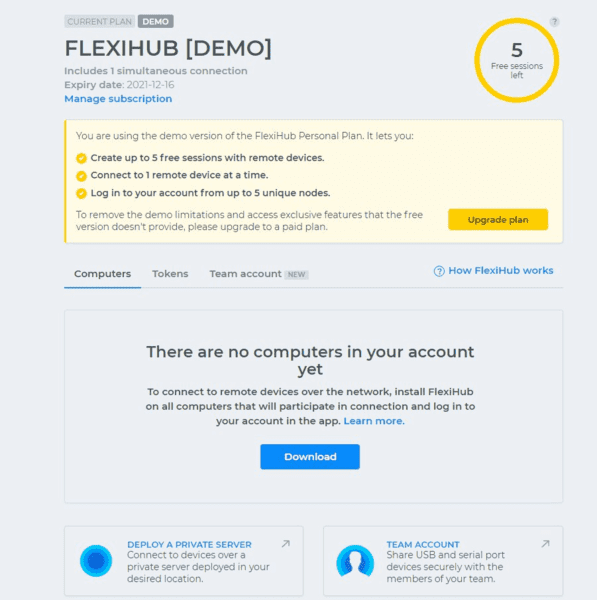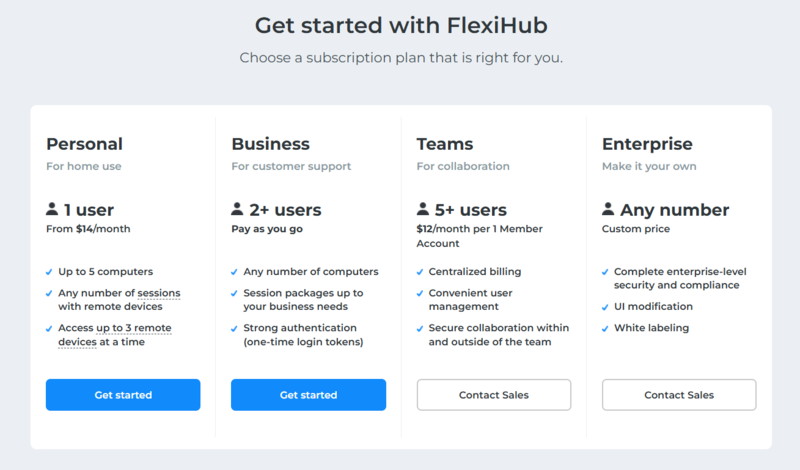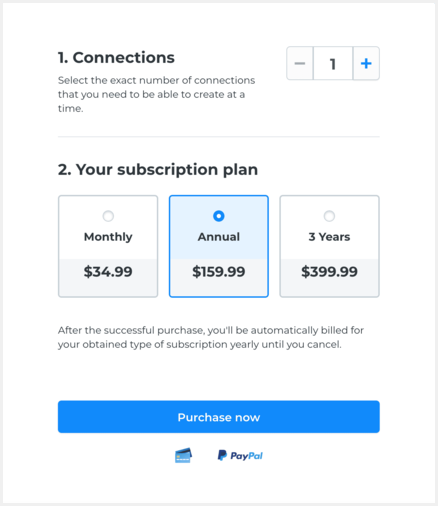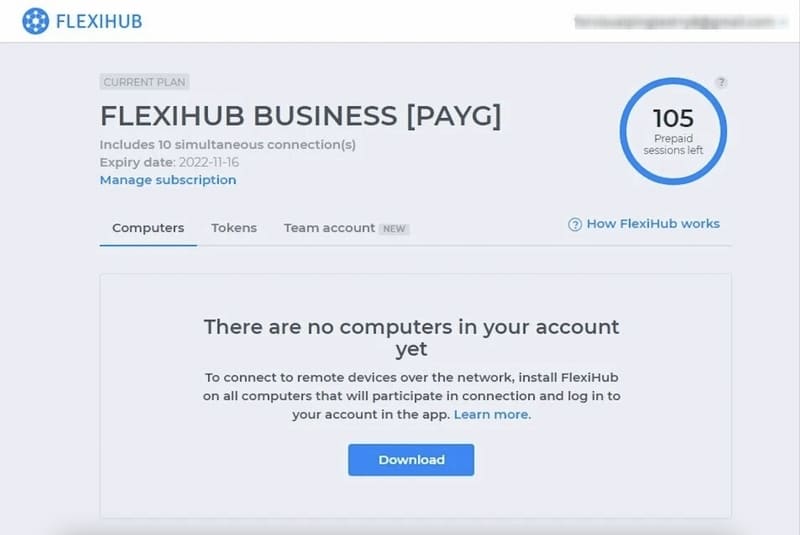How to improve the performance of remote employees with FlexiHub for Business
FlexiHub for Business is a safety-oriented remote access service that enables access to USB and serial port devices over the Internet and LAN. It is based on advanced port virtualization technology that gives your team an efficient way to establish remote connections to physical devices no matter where they are.
The number of connections your team can create depends on the number of Sessions you purchase. A FlexiHub Session means one-time access to a remote peripheral. Based on your company’s needs, you can select a suitable Session package and use the service until your sessions run out. The pay-as-you-go (PAYG) pricing model allows you to pay a one-time cost for the service and start using it whenever you need it. You can simply reactivate your account when required by buying another Session package.
The PAYG approach seems to be the optimal choice for companies that have opted for a hybrid working model.
If some of your employees spend several days of the week working away from the office, or your team has to work remotely during a lockdown, or someone on your team is not allowed to come to work because they are required to self-isolate for a specific period, it will be wise to purchase a limited number of Sessions for a reasonable price and let your employees connect to office devices when such a need arises.
The PAYG FlexiHub plan will undoubtedly save money for companies with non-regular connection needs.
But if your organization has shifted to a full-remote work and there are office-based non-removable hardware that needs to be accessed remotely day-to-day, it’s recommended to try a subscription-based solution like FlexiHub for Teams.
With a monthly or yearly billing plan, you get unlimited access to the service and can create any number of connections to remote devices from any number of computers. You can cancel your subscription at any time.
The subscription billing model will also work well for companies that are going to redirect USB and serial port equipment to the cloud and connect it to virtual machines for constant use.