FlexiHub Team uses cookies to personalize your experience on our website. By continuing to use this site, you agree to our cookie policy. Click here to learn more.
A software protection dongle is a device that allows you to protect content from accessing and copying. A hardware key has a product key or other protection mechanism. By attaching it to a computer or another electronic appliance a user can unlock software functionality or decode content or access a hardware device.
There is a story that ‘dongles’ is derived from the name of a person who designed dongles first – Don Gall. A good advertising trick, but actually nobody knows for sure why dongles are called dongles. An early dongle was a solid and non-dangling RS232 block, it’s only modern dongles that dangle, and only when attached to a key-fob or lanyard.
According to the Oxford English Dictionary, dongle first appeared in reference to computer security systems sometime between 1980 and 1982, when someone was seeking a term for a doodad that dangled, dong-like, from a device—and dug up dongle.
There are seven different theories that explain etymology of the term:
Etymology is "Arbitrary".

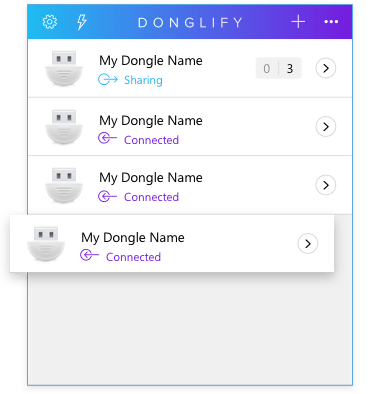
We already know what is a dongle, let's see what types and purposes does it have. There are 5 main types of USB dongles:
Perhaps the majority of modern dongles are used for Memory and Storage. Every other person would carry a USB flash drive or memory stick with files, documents, computer applications, etc. Term papers and assignment for printout, pictures from your last trip to the seaside, handy software tools to share with colleagues and friends are now conveniently stored on Flash drives instead of floppy disks and CDs.
Used for authentication, USB Security dongles help protect your hardware or software from unauthorized access. Networks and software applications can be designed in such a way that they cannot be accessed without a software key, i.e. your security dongle. Electronic signatures are kept on such dongles.
Wi-Fi USB dongles enable desktops and laptops with no internal Wi-Fi cards to connect to the Internet wirelessly. It is mostly ultra-slim notebook models that require an external device, or rather software that allows computer’s OS to locate Wi-Fi signal.
GPS technology has become an essential part of Smartphone software, and dongles for GPS Navigation are not much in demand these days. However if you don’t have your smartphone within reach, you still might find them useful GPS navigation USB dongles turn your laptop into a navigation system. Powered entirely by a computer, they won’t let you down.
Bluetooth Dongles pass information between two computers and more, smartphones, and other devices – no extra cables or cords are required. Link your computer or laptop to a network and connect to any external device – from a mobile phone to a keyboard.
Dongles are not as prevalent in the computing world as they used to be. Mobile devices, cloud services, and wireless communication have made them less useful than in the past. HASP keys, also known as USB security dongles, are still widely used. The question then is what is a HASP key?
A Hardware Key (HASP) or dongle is a device developed to provide software copy protection that connects to your computer via its USB interface. Here’s how a USB dongle works. When an application starts, it searches for the HASP dongle to obtain the security code that will allow it to execute. Hardware security devices such as an Aladdin dongle cannot be duplicated and provide an efficient and effective method of copy protection.
A security key or dongle supplies electronic copy and content protection. They are used to enable functionality or unlock content when connected to a computer. The device is preprogrammed to furnish a product code or an encryption key when queried. They accomplish this electronically through a connection to a computer’s or device’s external interface.
Dongles are two-interface security devices that use transient data flow and pull communication to allow the information they contain to be extracted and read. If an application cannot access a required dongle it may not run or its functionality will be limited. Dongles are also used to process encoded video streams or enable functions in other electronic equipment.
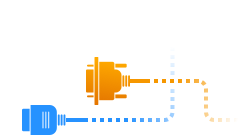
We will now take a look at the features of some of the most popular dongles. This list should help you find the best security dongle for your situation.
The Sentinel HASP operates through the release of protected application binary code. Software applications are designed that require specific Sentinel HASP Protection Keys before they can be used. Users first install the protected software and then connect the key to their machine to access its full functionality. HASP keys come in two different varieties that can address specific usage scenarios.
The Sentinel HASP is an ideal solution for easily managing protection and licensing systems for ISVs. Users can quickly get up to speed with the device due to its intuitive toolset. The key employs cross-locking technology so the marketing and engineering processes can be kept separate.
Specialized security dongles are manufactured with features and connectivity options that make them suitable for a variety of uses.
Yubico’s YubiKey 5 NFC is an excellent choice and is the best key for users who need to log into online accounts and services.
Google’s Titan security key provides its functionality with Bluetooth connectivity. The key can be connected via USB-A and USB-C interfaces and includes Bluetooth compatibility. A minor issue is that the device needs to be charged through a micro-USB port to use the Bluetooth feature.
An example of a very specialized security key is the VeriMark Fingerprint security key by Kensington. It features multi-function capabilities that can be used as a Windows Hello fingerprint scanner as well as a U2F security key. The device is limited by the requirement that a software drive be downloaded and installed to use its fingerprint reading capability.
The SafeNet eToken 5110 is an excellent solution for maintaining compliance with security and privacy regulations. Businesses operating in the digital marketplace can also make great use of the device to protect their network and online assets.
Secure, two-factor authentication is used to protect remote network access. Digital signatures and pre-boot authentication can also be implemented with this security key.
The CmStick forms the foundation of the CodeMeter Digital Rights Management system. It is a compact device that provides 328 Kb of memory. This storage enables thousands of licenses to be securely stored. The CmStick enables licenses from many different vendors to be stored in the same device for a convenient method of protecting software assets.