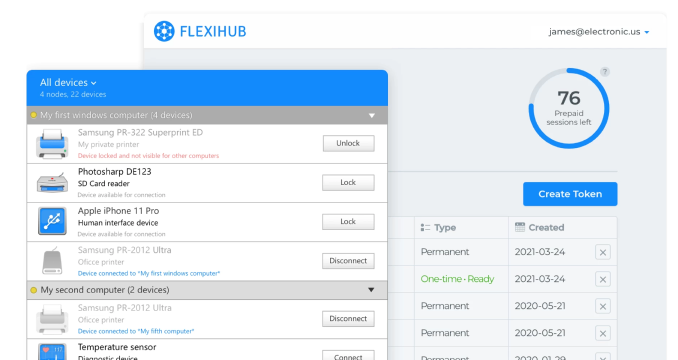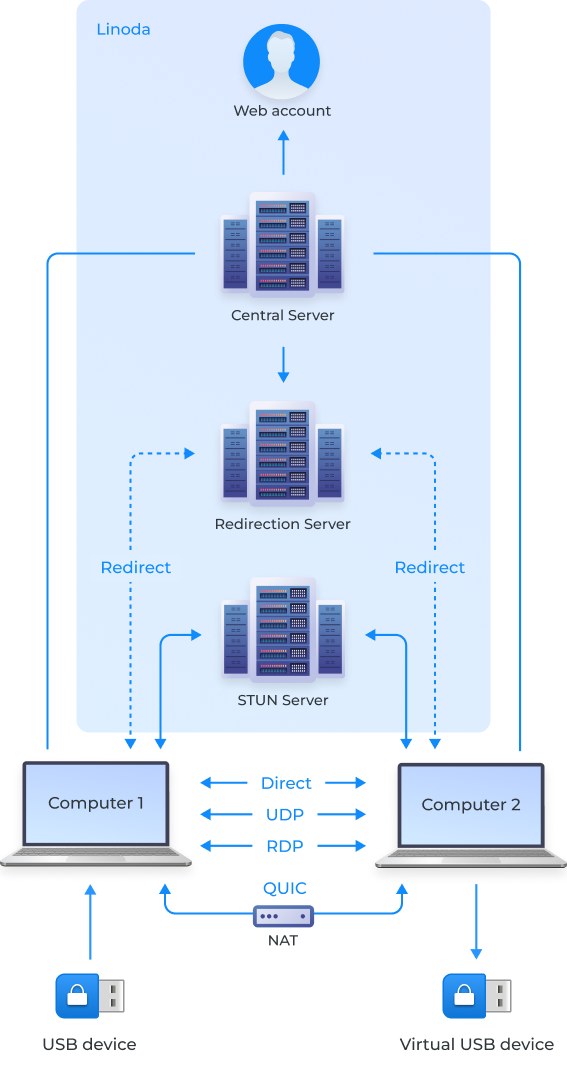- First and foremost, apps typically have no limit as to the number of USB devices they can share over the network. Plus, they don’t split bandwidth between their ports the way all USB hubs do. So, with a proper extension app, your connection speed won’t dramatically drop if you’ll add a couple more printer units, cameras, or other latency-sensitive isochronous USB peripherals.
- Another common problem of USB-Ethernet hardware solutions is static-charge accumulation on every physical USB port on all the hubs, switches, and computers. Software tools mostly rely on virtual ports that don’t accumulate anything, and thus there is no connection speed loss whatsoever.
- On top of that, with the right app, you can turn one of your machines into a USB server for free. The only USB over Ethernet open source solution is for Ubuntu users only and won’t do much good for any other operating systems. But some paid apps, like FlexiHub, have a month-long demo period you can use to share a USB device over your network at full speed and don’t get to pay anything for that. Plus, with FlexiHub, you won’t have to install any drivers on your client-side machines.
FlexiHub Team uses cookies to personalize your experience on our website. By continuing to use this site, you agree to our cookie policy. Click here to learn more.