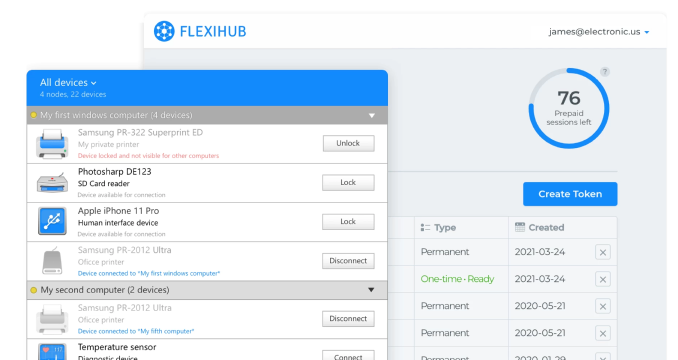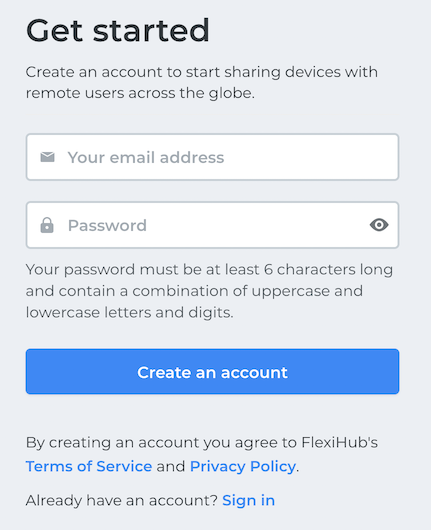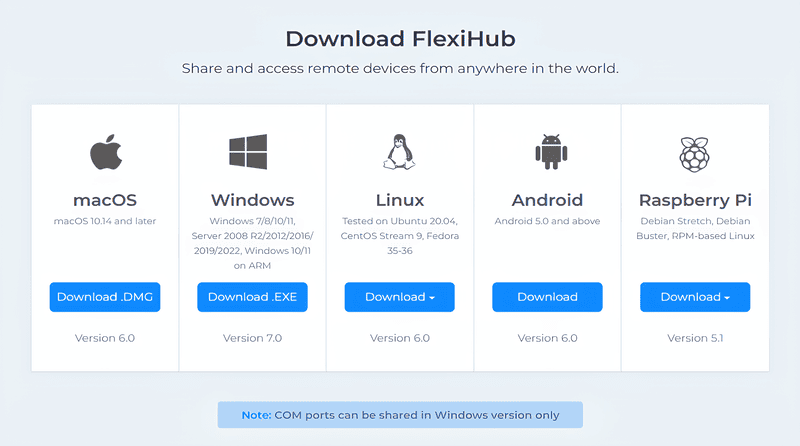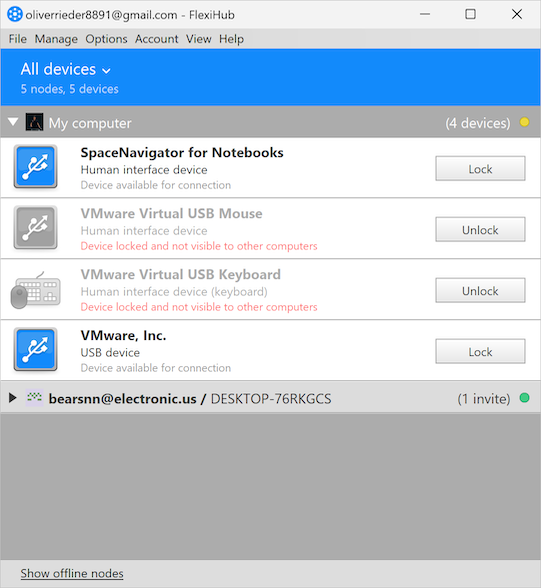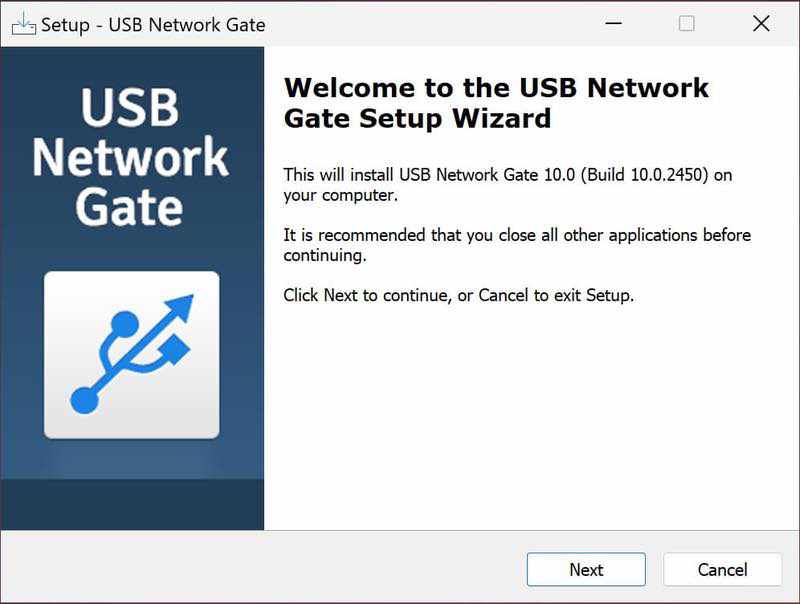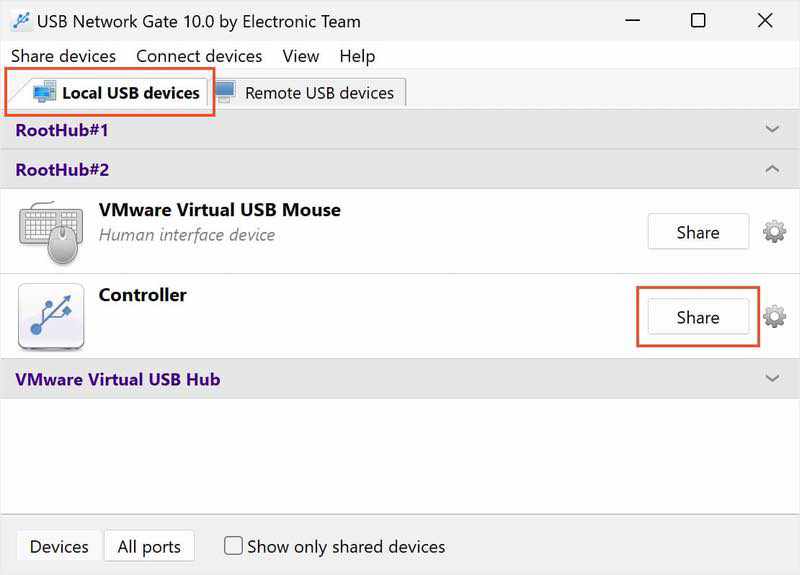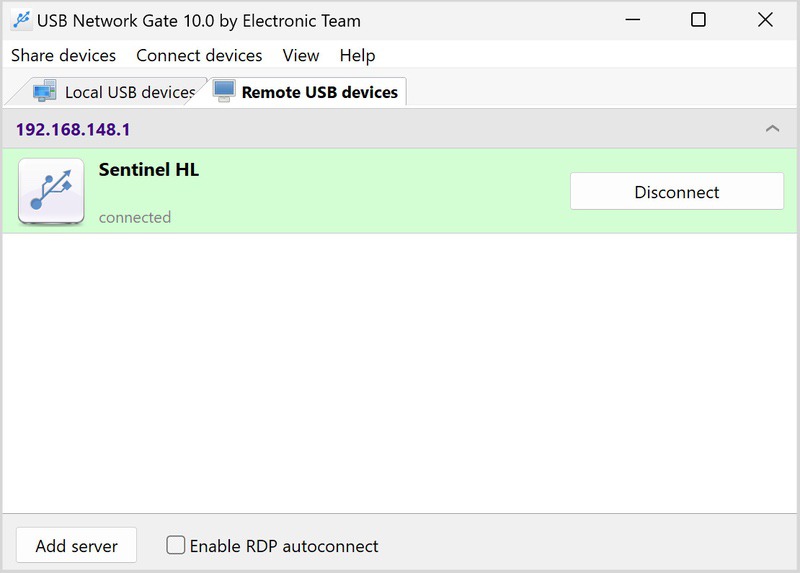- 4.8 overall rank based on 386+ Reviews
- Requirements: Windows, macOS, Linux, Android and Raspberry Pi.
- 11.58MB Size.
- Version 7.0.15544. (24 Dec, 2025).
- Pricing starts $14 per month billed annually
FlexiHub Team uses cookies to personalize your experience on our website. By continuing to use this site, you agree to our cookie policy. Click here to learn more.