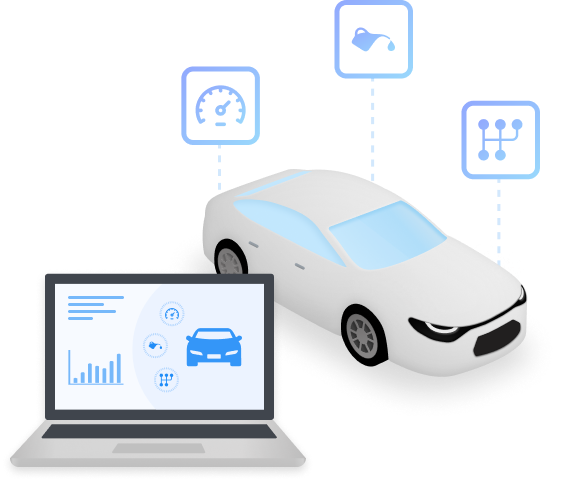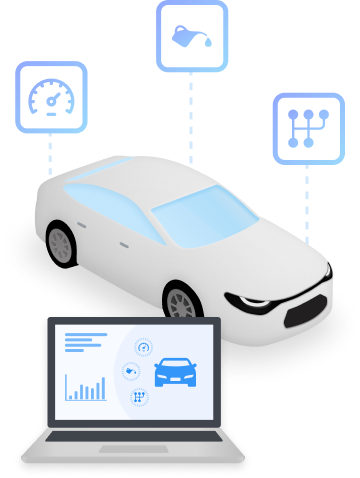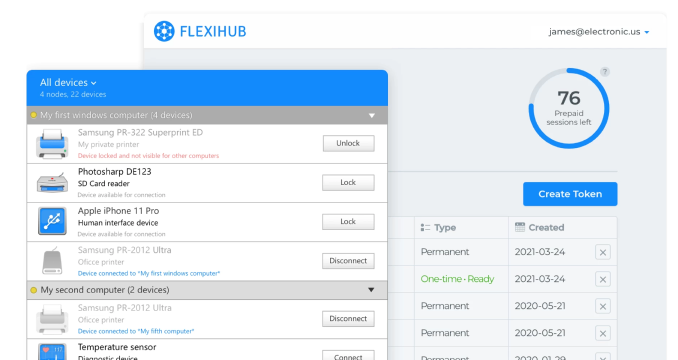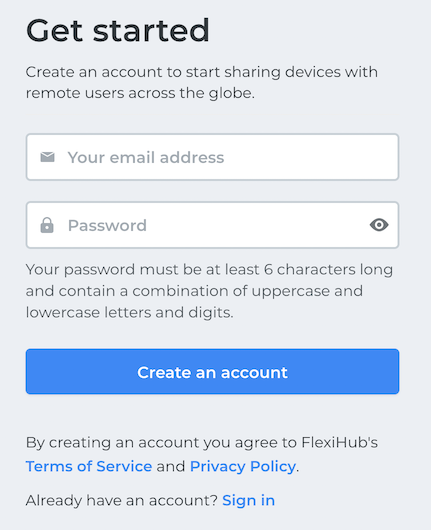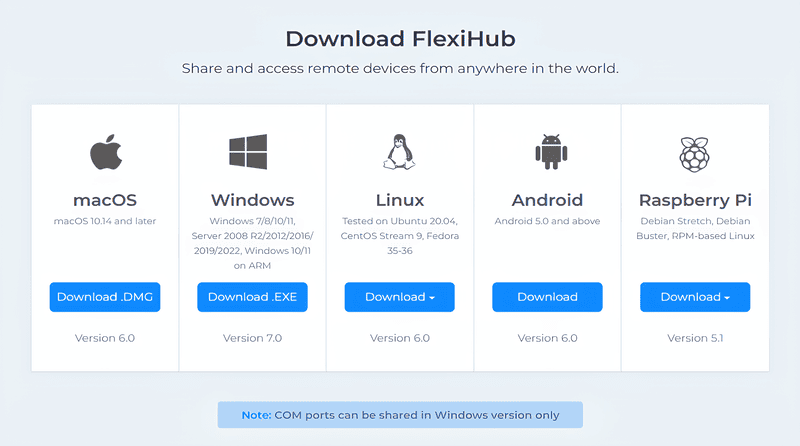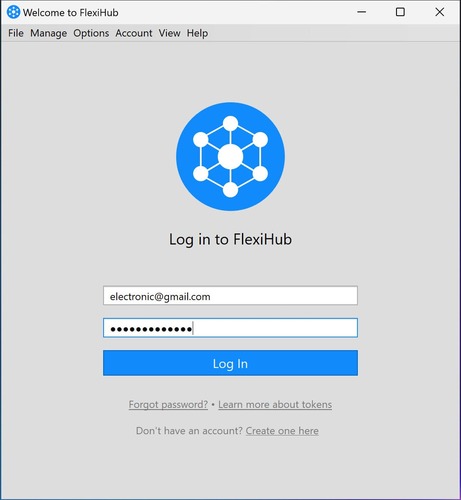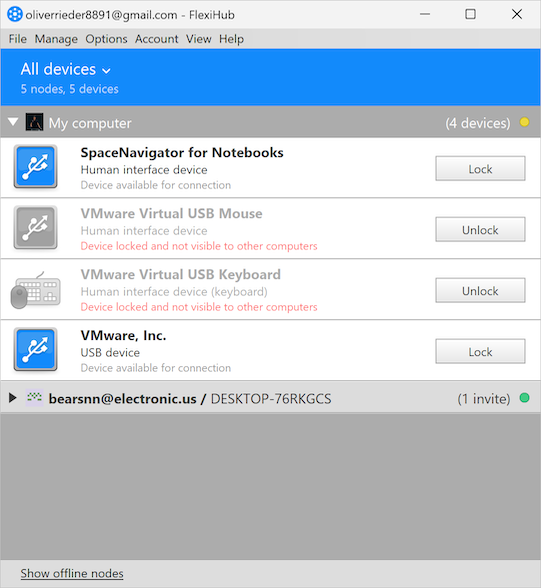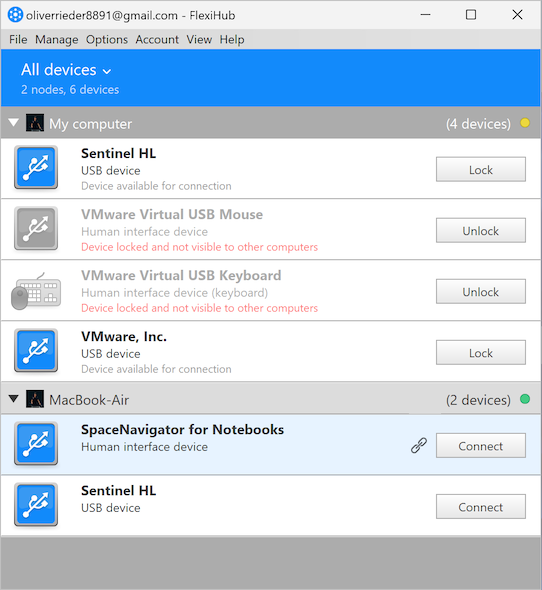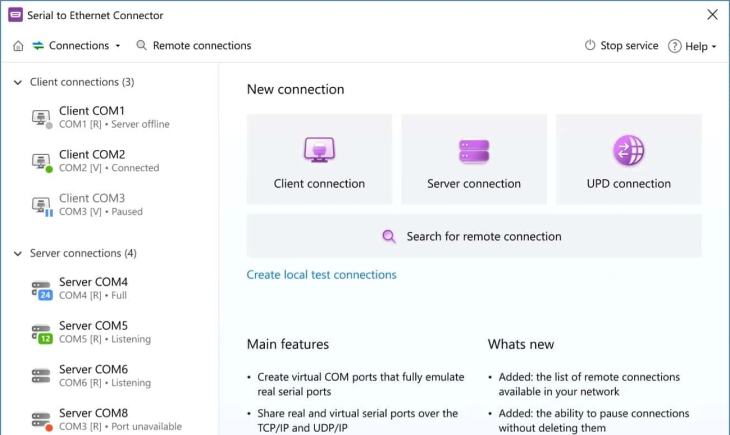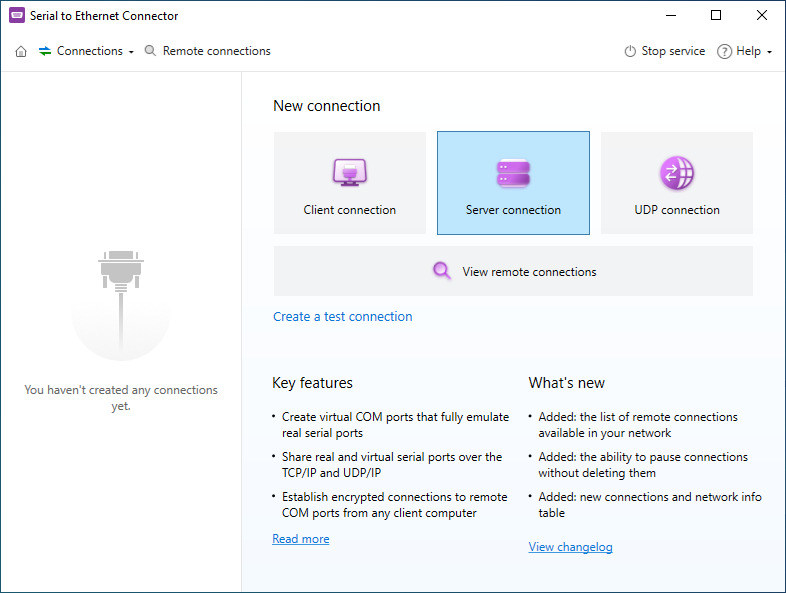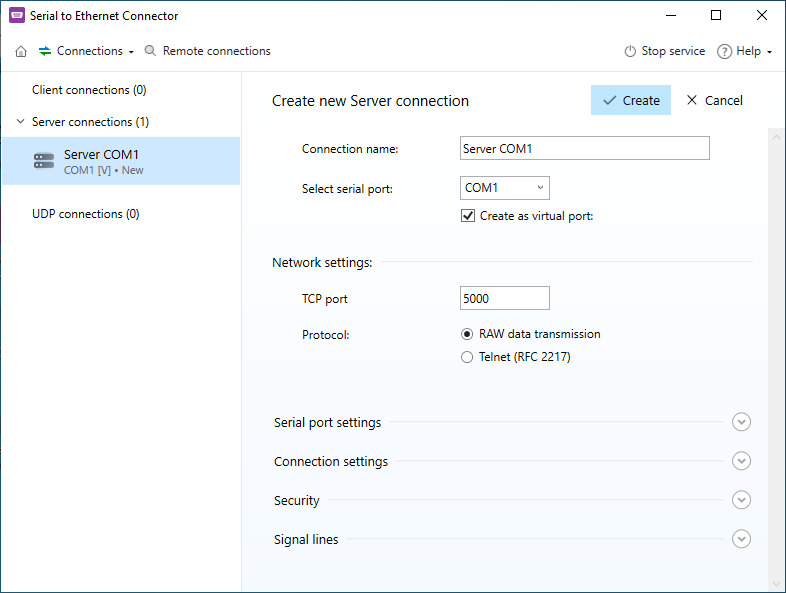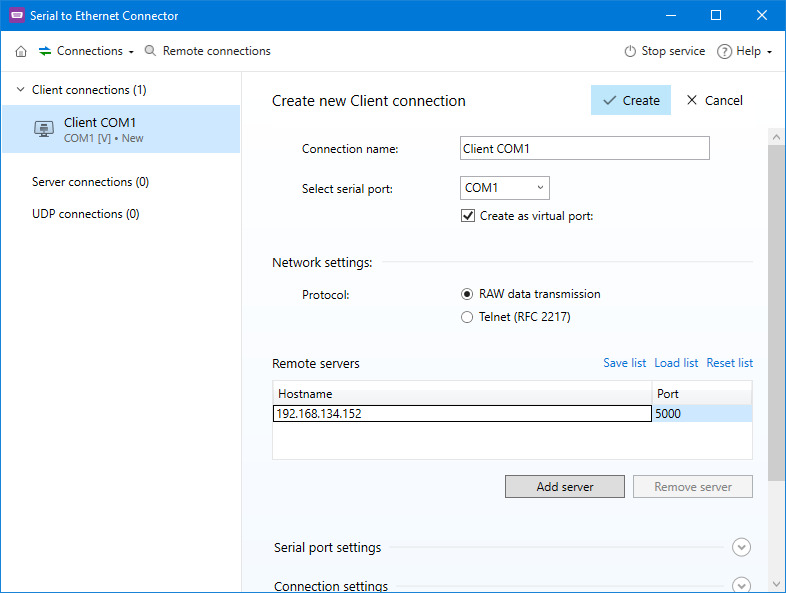- Connecting to serial ports from virtual environments like VirtualBox, VMware, and Hyper-V.
- Creating virtual serial interfaces that emulate and are recognized as physical RS232, RS422, and RS485 ports.
- Sharing COM ports on Linux, Windows, and ARM-based devices.
- Enabling the transmission of RAW data.
- Redirecting real or virtual serial traffic over UDP/IP.
With these capabilities, Serial over IP software provides a flexible and efficient solution for managing and accessing serial devices remotely.