Connect Your Printer: Ensure that your printer is connected to your computer.
FlexiHub Team uses cookies to personalize your experience on our website. By continuing to use this site, you agree to our cookie policy. Click here to learn more.

Adding a network printer can streamline your printing tasks and improve productivity. Read on to learn how to connect a network printer on Windows 10, Windows 11, and Mac, or use the FlexiHub app for a simpler setup.
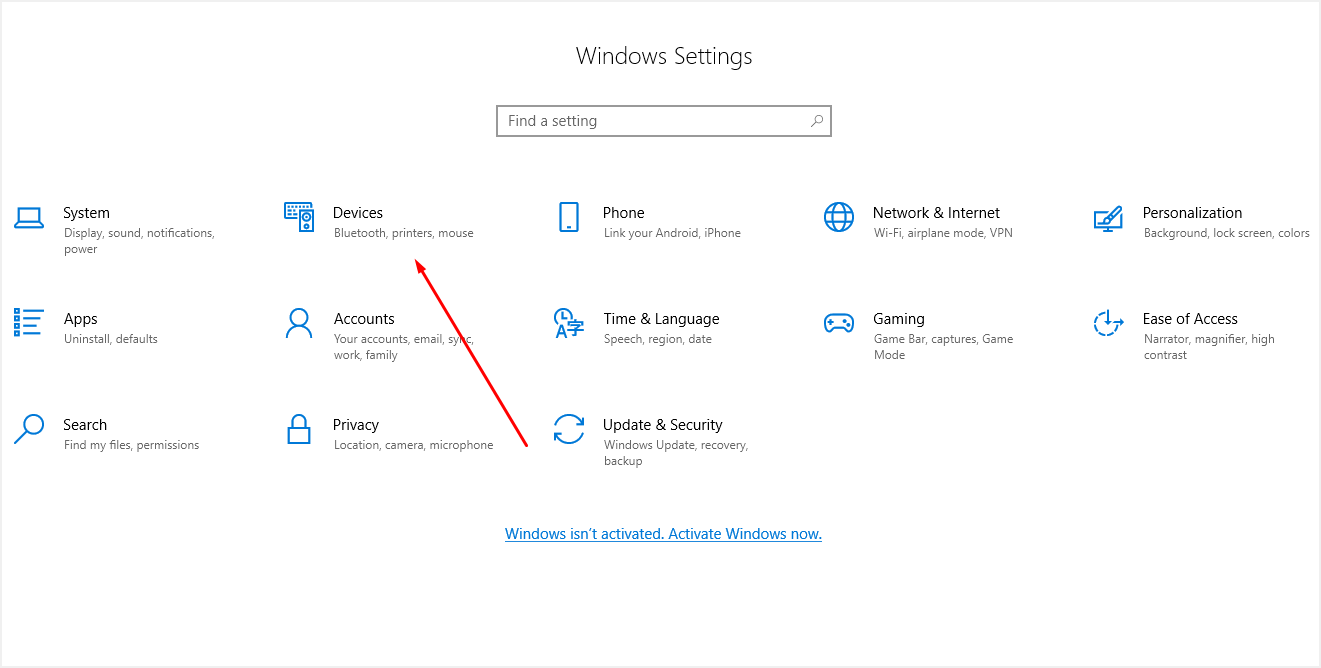
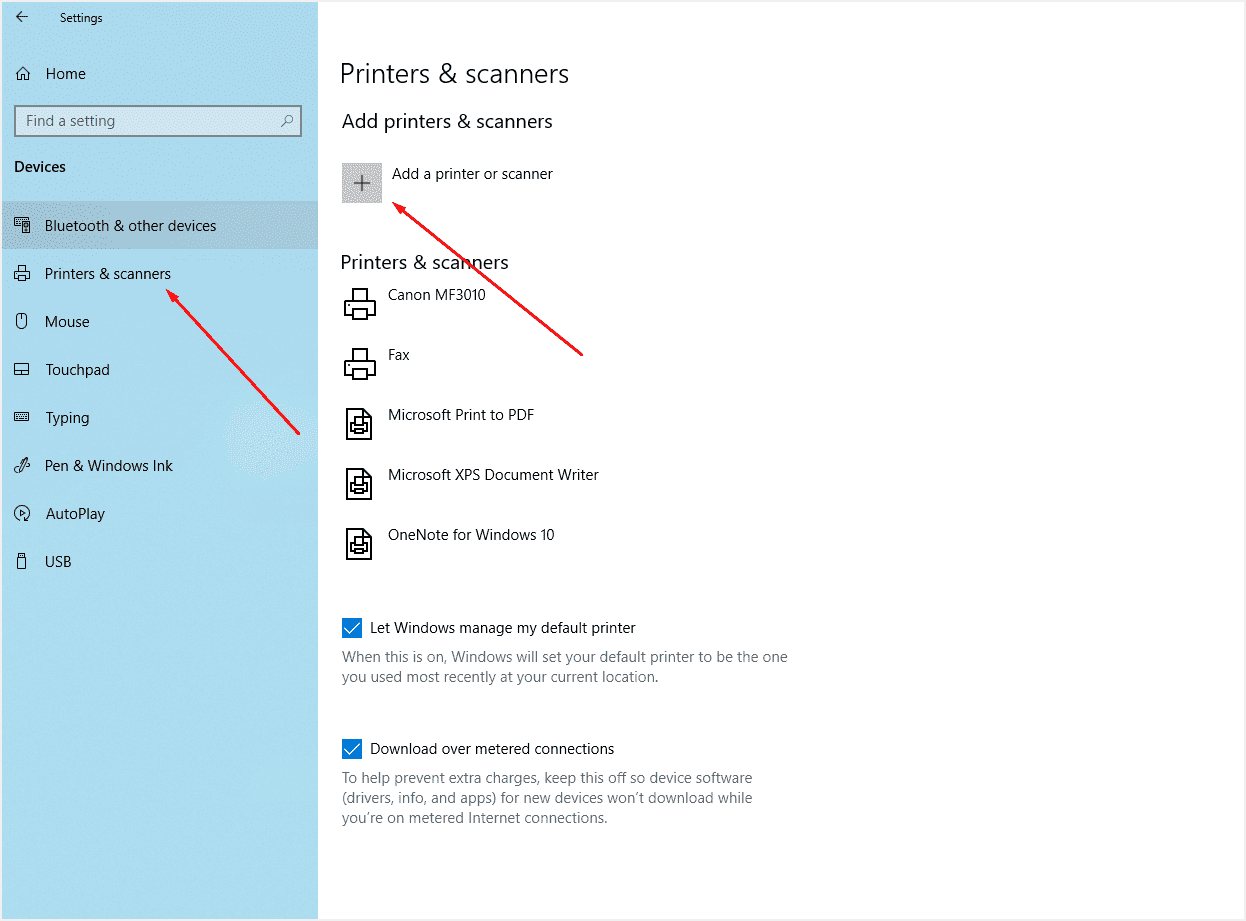
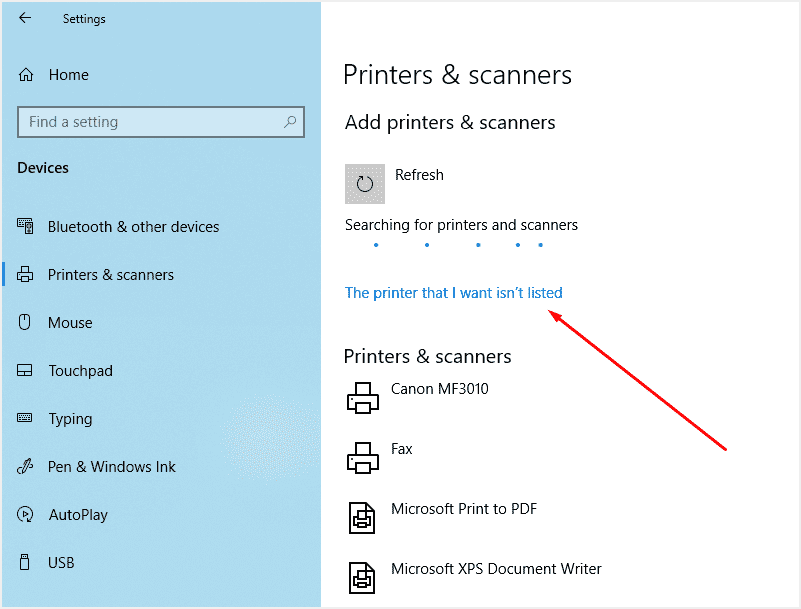 Note: We’ll be focusing on TCP/IP, the most common option, but others are just as simple to set up - all configuration is done with a wizard.
Note: We’ll be focusing on TCP/IP, the most common option, but others are just as simple to set up - all configuration is done with a wizard.
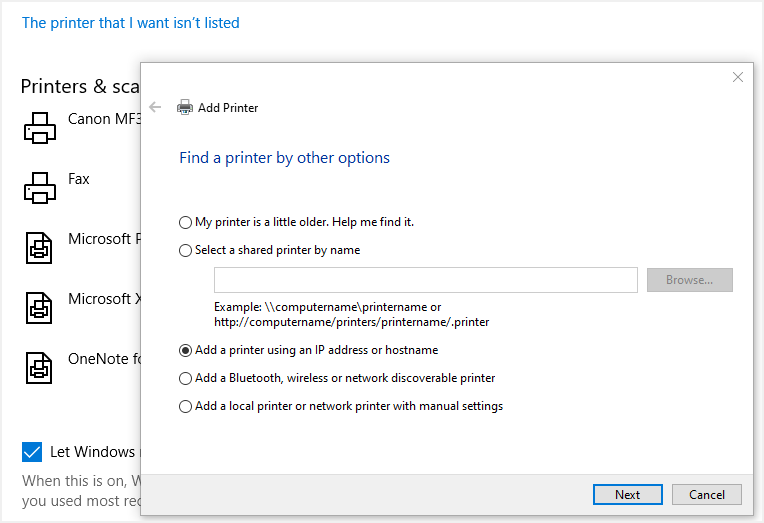
Connect Your Printer: Ensure that your printer is connected to your computer.
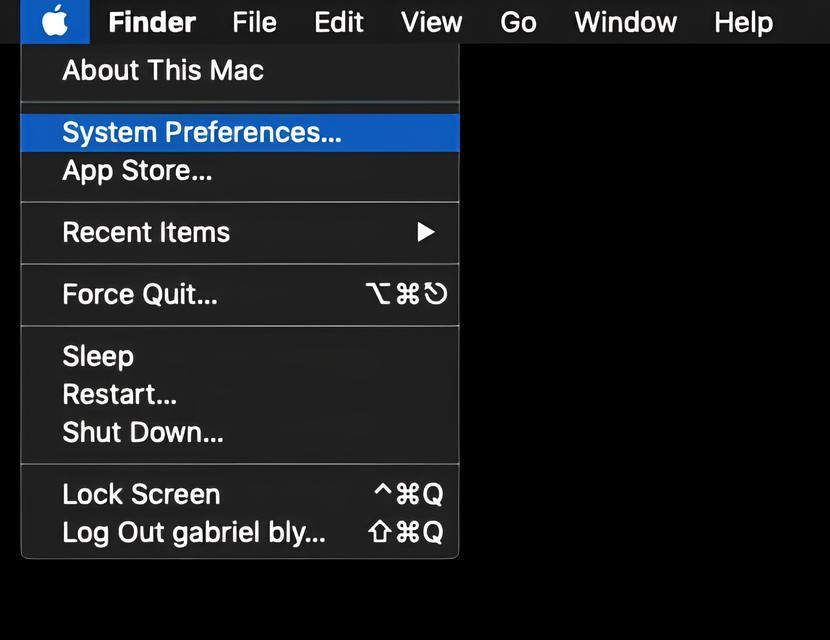

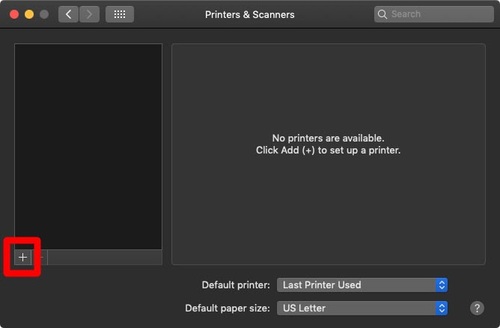 Note: You may have to provide administrator’s credentials after clicking the Lock icon to make changes to this menu.
Note: You may have to provide administrator’s credentials after clicking the Lock icon to make changes to this menu.
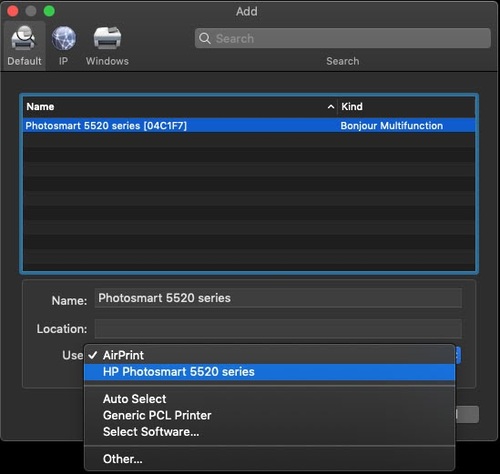
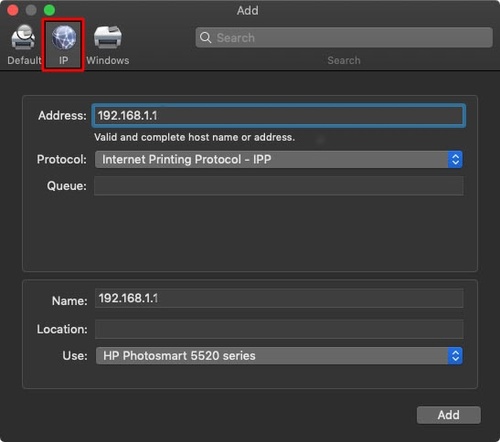 If you don’t know your printer’s IP address, check out our previous article on how to find your printer’s IP address.
If you don’t know your printer’s IP address, check out our previous article on how to find your printer’s IP address.
