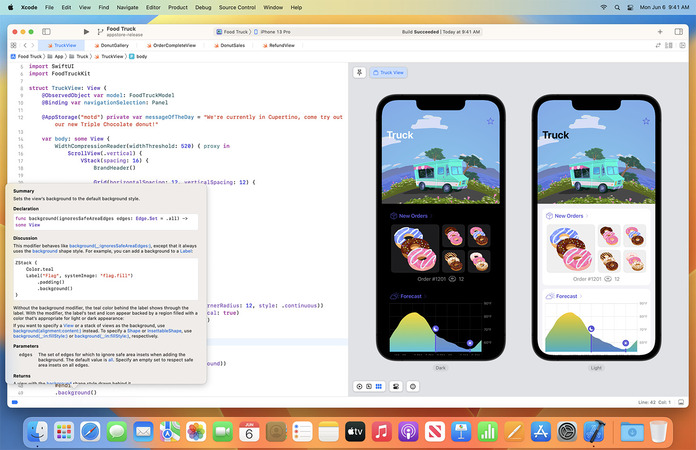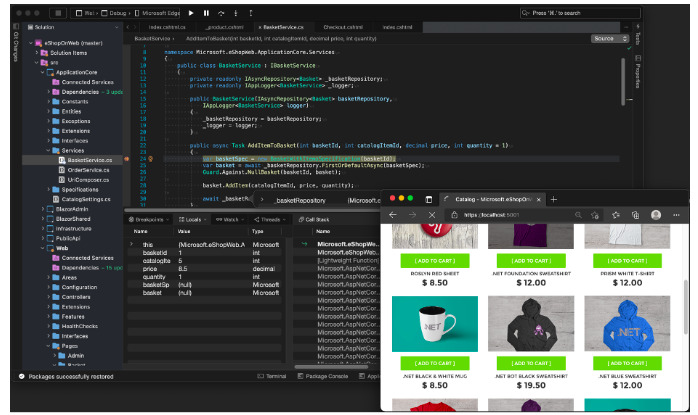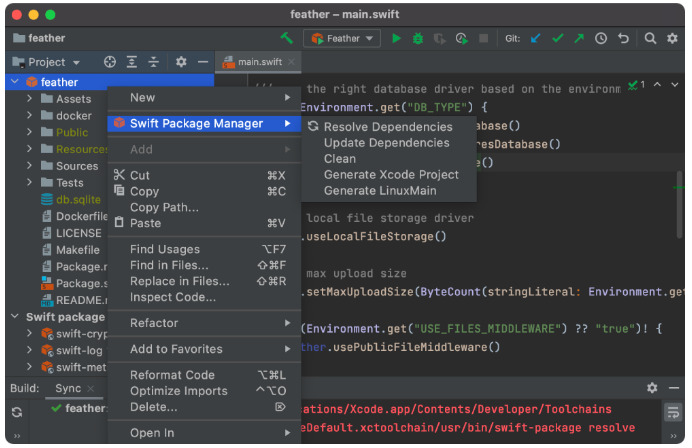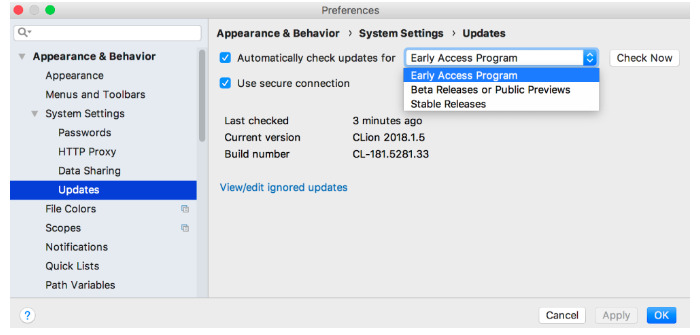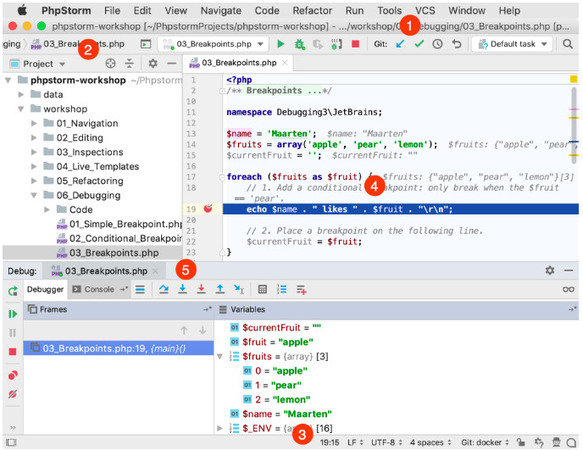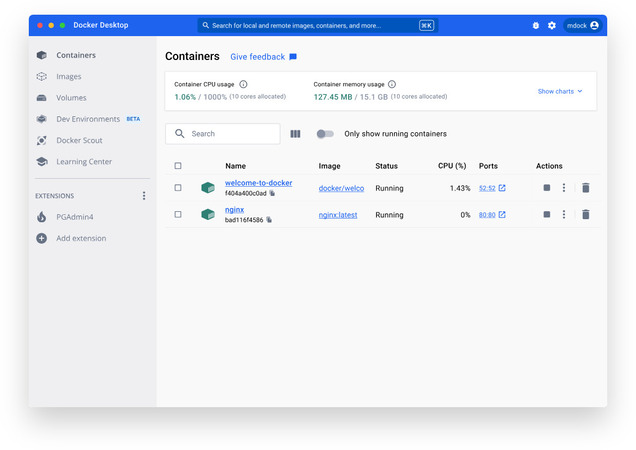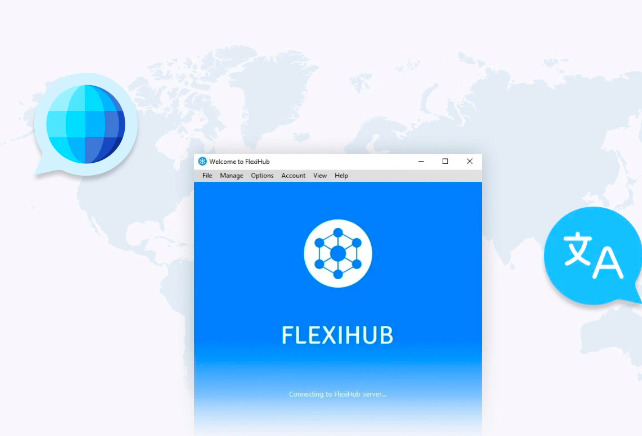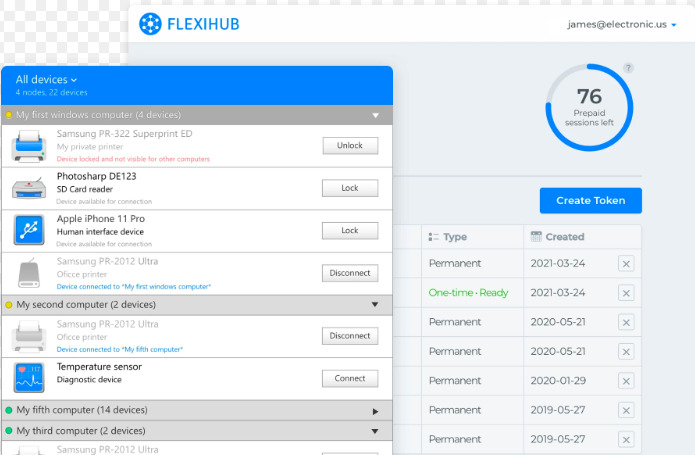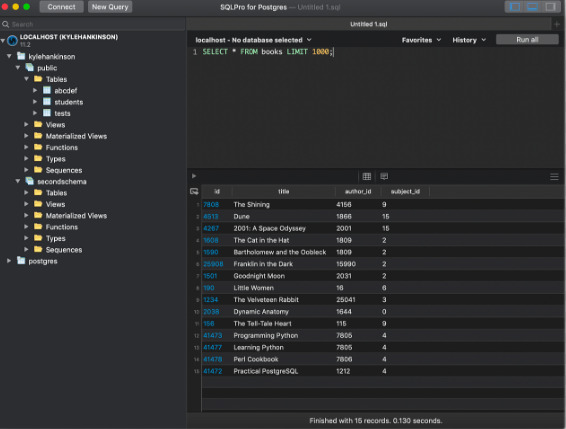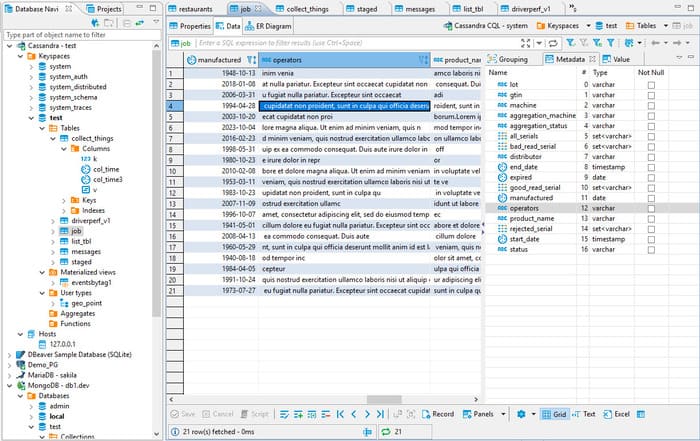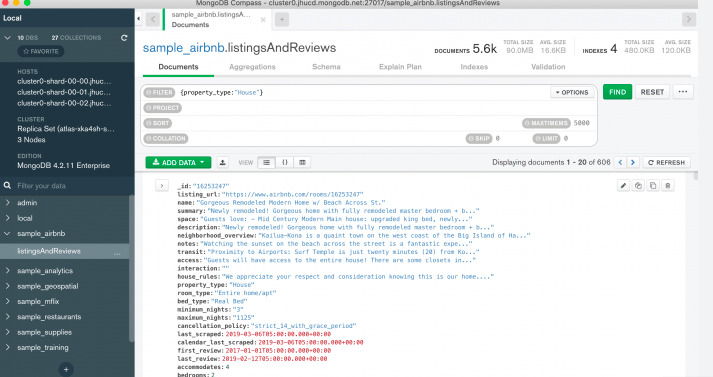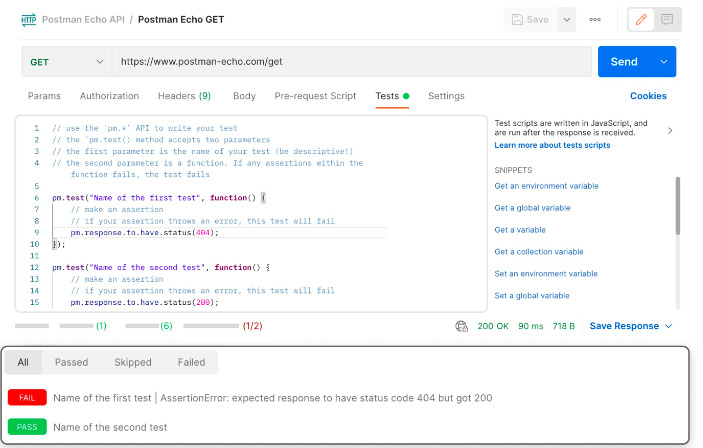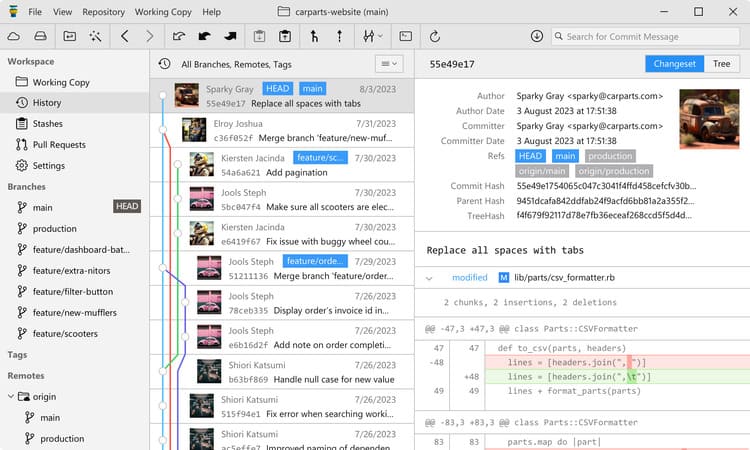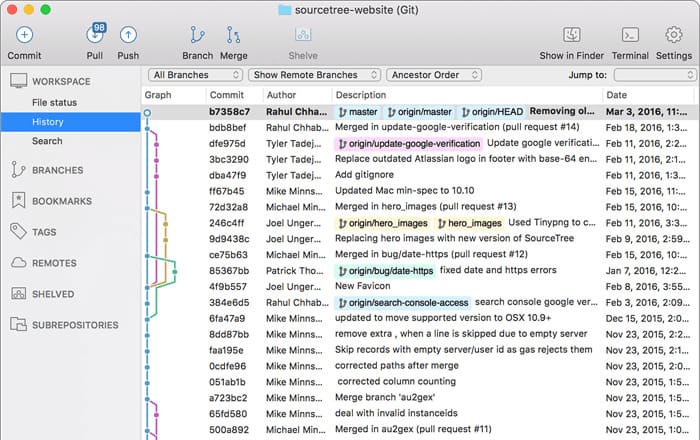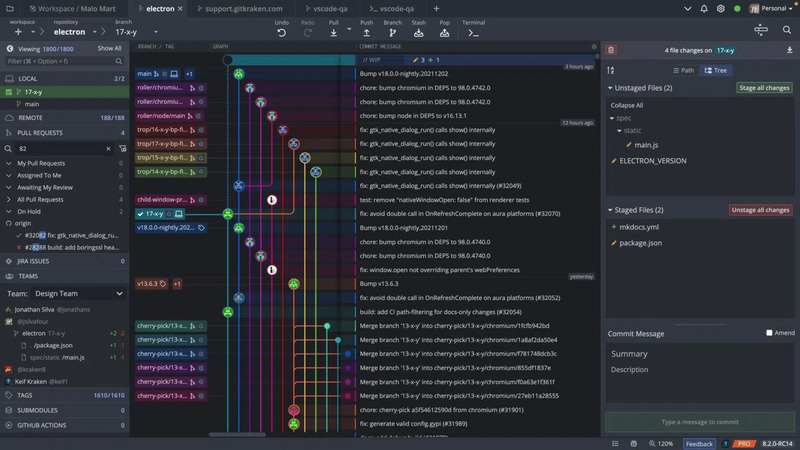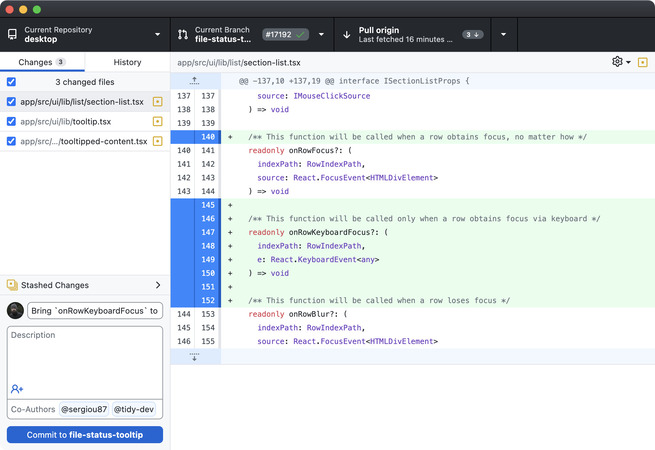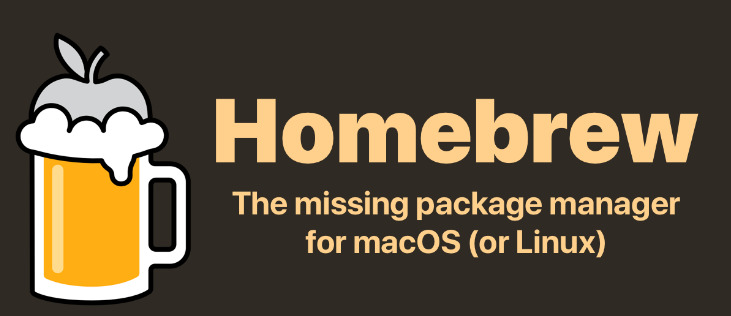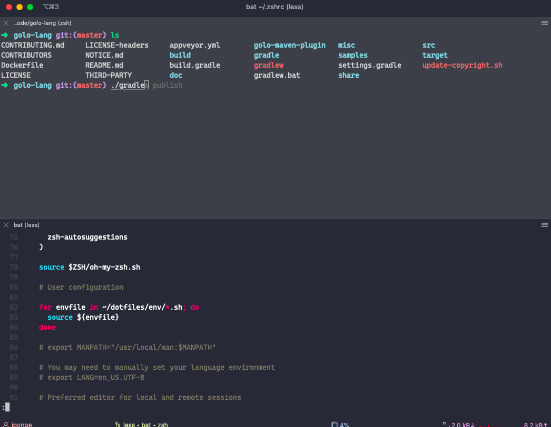Xcode Features

As one of the best coding apps for mac, Xcode offers a range of powerful features designed to streamline the app development process. At its core, Xcode includes an advanced code editor that supports syntax highlighting, code completion, and real-time error detection, enabling you to write clean, efficient code. The integrated debugger, relatively similar to some of the best iOS debugging tools, allows step-by-step code execution, making identifying and fixing issues easier.
Another Xcode feature that Mac developers love is Interface Builder. This visual design tool lets you create user interfaces with a drag-and-drop interface. It is useful for designing layouts that adapt to different screen sizes and orientations. Xcode also includes simulators for testing apps on various Apple devices without needing the actual hardware, and this speeds up the testing process.
Another significant feature is Xcode's version control integration, particularly with Git. This allows developers to track changes, collaborate with team members, and seamlessly manage different versions of their projects. This is pretty important, as collaboration with other developers can save you tons of effort.