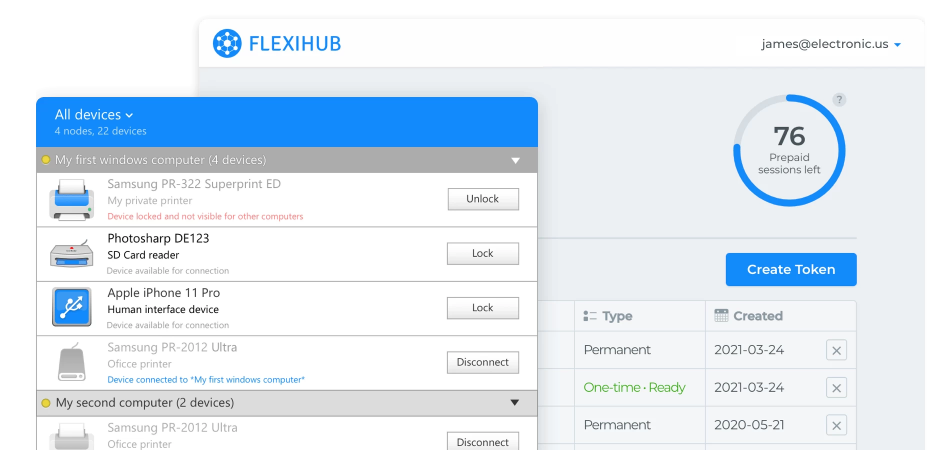FlexiHub Team uses cookies to personalize your experience on our website. By continuing to use this site, you agree to our cookie policy. Click here to learn more.
USB redirection is a method through which remote users can access USB devices without installing drivers or having hardware interfaces available on their computers. USB traffic is redirected from a centralized server that has the necessary drivers installed to interact with the associated devices. Network-attached users can then connect to the peripheral equipment and make use of its full functionality.

USB redirector usage covers a wide range of fields. Thanks to this cross platforming tool, a user can access his devices in virtual environments, share a USB with his team or even freely work in RDP sessions.
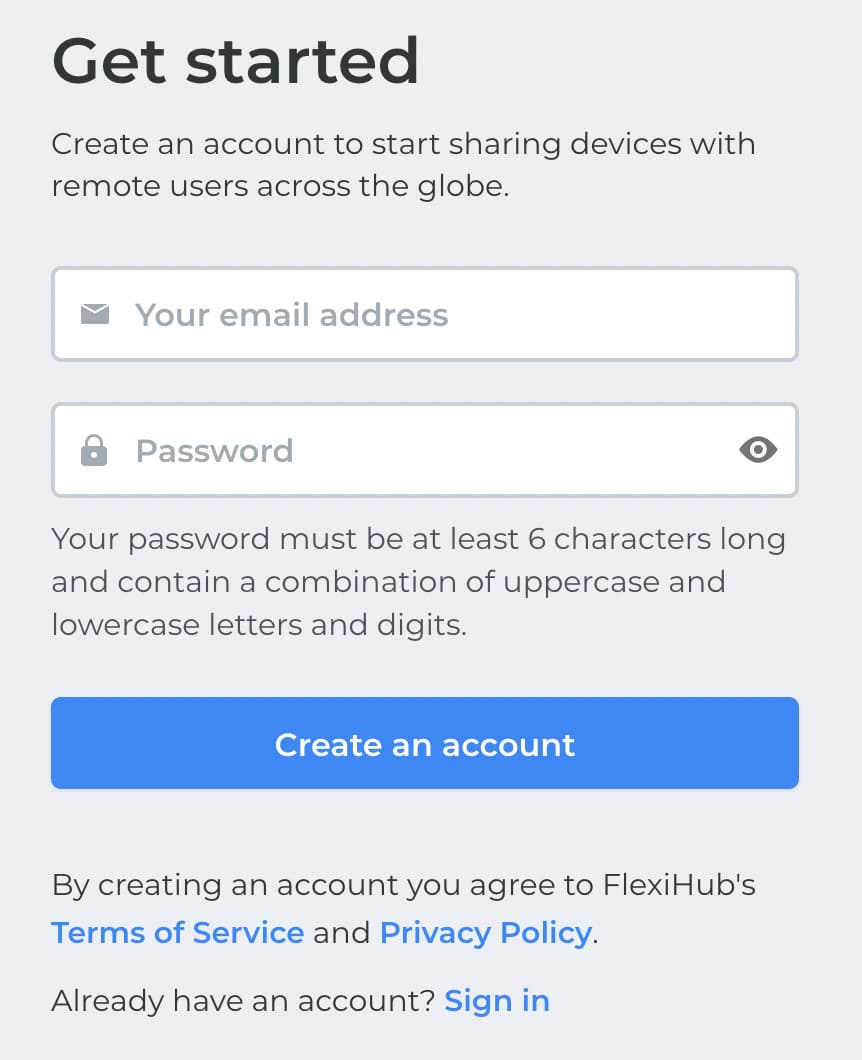

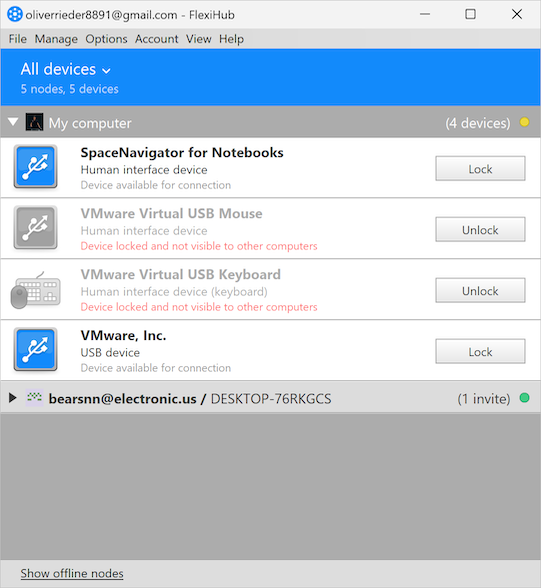
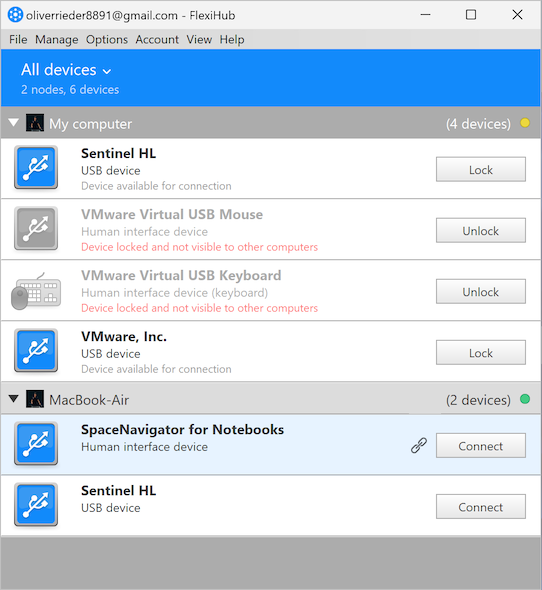
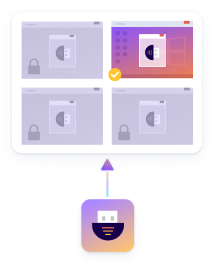
|
|
|
| ||||||
|---|---|---|---|---|---|---|---|---|
| License type | Various subscription plans | Single static license | Single static license | |||||
| Subscription options |
• Personal: 3 connections*/5 nodes**
• Team: min. 5 members
• Business: custom
|
|
|
|||||
| Free demo limitations |
5 shared devices
30 days |
2 shared devices
15 days Windows only |
1 shared device
10 days |
|||||
| Price from | USD 14/month/1 device | USD 74.99/2 devices | USD 49 | |||||
| Multiple device log-in | up to 5 nodes/account*** |
|
|
|||||
| Proxi-server |
Redirection Server
• no need for external IP • multi-network communication • works through the Firewall |
|
EasyFind for extra USD 10/month |
|||||
| ||||||||
| Firmware for microcontrollers | Raspberry (upon request) |
|
Raspberry routers NAS (QNAP, Synology, etc.) | |||||
| Security |
Login tokens for safe account sharing
Lock for device access control
|
Access control list | Scripts for access control | |||||
| Encryption | 2048-bit SSL |
|
SSL | |||||
| RDP support |
|
|
|
|||||
| COM-port devices support | Windows only |
|
|
|||||
| Per-session isolation for USB & COM devices |
|
|
|
|||||
| Per-user isolation for USB devices |
|
|
|
* Connection number defines how many remote devices you can connect to over the network at the same time
** Node is a machine you can log into your account on
*** You can have more for an extra fee