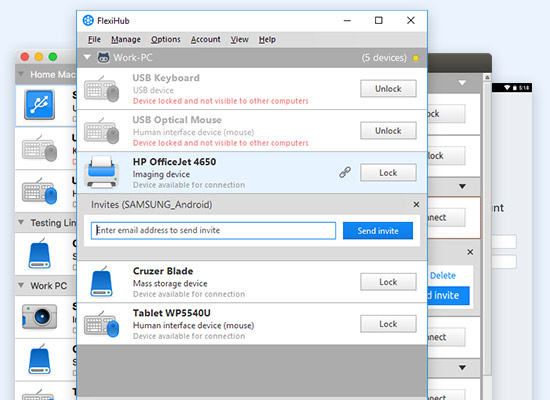How to share RS485 over Ethernet with hardware and software converters
Even if you aren’t an industrial control engineer or a peripheral software developer, there’s still a good chance you’ve had to deal with COM ports (RS485/485/422) in your everyday life. Working with serial equipment or applications supporting COM port communications, you may, sooner or later, feel the need to share RS485 ports over Ethernet and access your devices remotely.
In this article we’ll have a look at two most convenient and popular ways to share RS485 over Ethernet - software and hardware RS485 to Ethernet converters, and consider all benefits each method provides.
Being a great alternative to cables and hardware-based solutions, the software solves common problem with connections limited by the distance. Full support for a wide range of data transfer protocols is another advantage of the app.
Let’s see how it works step-by-step:

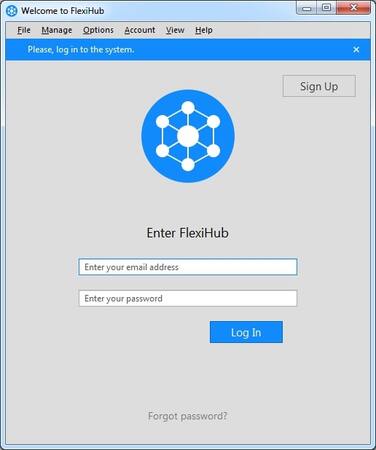

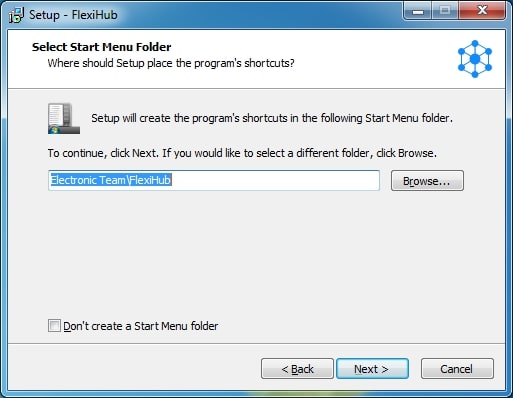
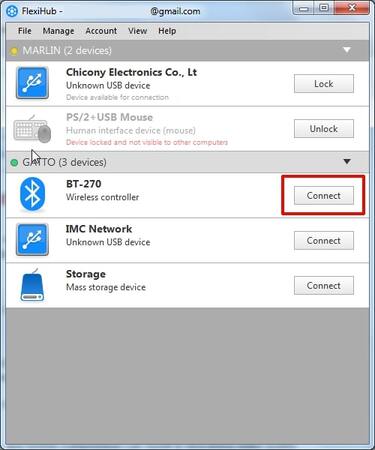
Benefits of FlexiHub
Here are some pros and cons of using this versatile RS485 over Ethernet software solution.
Pros
- The application features a user-friendly interface that makes it easy to work with and boosts productivity.
- Data transmission is secured with encryption to keep it secure from potential misuse by malicious actors.
- FlexiHub offers a true cross-platform solution for implementing RS485 to Ethernet communication.The software has versions for the macOS, Windows, Linux, and Android operating systems. Any combination of supported operating systems can communicate with each other using FlexiHub.
- FlexiHub works seamlessly with many popular virtualization solutions such as ESX, Windows Virtual PC, VMware, Microsoft Hyper-V, QEMU, and Citrix XenDesktop.
- FlexiChat provides an easy way to communicate with other individuals who are logged into the same FlexiHub account.
Cons
- A free subscription does not allow you to connect to remote devices.
- A yearly subscription renewal is needed to use the software.
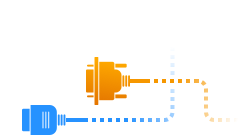
If you are looking for a more advanced solution, which allows to customize every connection setting before sharing a device, then Serial to Ethernet Connector is definitely worth trying. It is a great software alternative to FlexiHub, as it works on multiple platforms as well: Windows and Linux. With Serial to Ethernet Connector, it is possible to share as many RS485 ports over Ethernet at a time as you wish.
FlexiHub Video Guide
Hardware RS485 to Ethernet converter solution
Hardware RS485 converter (server) is an efficient tool that is focused on sharing COM port devices across Ethernet.
One of the issues you might be concerned about using your hardware tool is that the number of devices it can share is much more limited if compared to the software solution. As a rule, hardware RS485 converters are able to work with no more than 1, 2, 4, 8, 16, or 32 serial ports. One other not less important thing you should remember is that not all converters of this kind are capable of supporting multiple protocols like RS422/485/232 at a time. Most of them are compatible with one type only. In addition, it won’t be possible to display a shared COM port on your PC unless you use some dedicated software.
RS485 to TCP/IP converter

Here’s how it works:
- To set up your hardware RS485 to Ethernet converter, you have to first assign your computer its own static IP address. Next, install the dedicated virtual serial port emulator on your machine.
- Provide connection between the converter and your PC with the help of a standard cable (Ethernet, crossover, or straight-through one). Once that’s done, make sure the hardware is connected to the power supply.

- Then go to your browser and enter the IP address of your hardware tool to check whether the connection is established. After pressing “Enter” you should be redirected to the Admin page. If not, repeat the hardware setup steps again.
- Now start the software, locate the converter with the help of the “Search” option and click ‘Create COM port’.
After a virtual COM port is created, it should be available in the Device Manager of your system. If it can’t be found there, try to repeat the setup procedure one more time.
Pros and cons of RS485 to Ethernet adapter
Advantages of an RS485 to Ethernet hardware solution:
- A hardware RS485 to Ethernet converter is easy to install and can be set up quickly.
- You only need to purchase the hardware adapter once and can use it as many times as you wish.
- Electromagnetic interference can be reduced by using a twisted pair cable for RS485 data transmission. The noise is still present but the twisted pair equalizes the noise on both wires. The receiver only cares about the difference between the two signals and this is not impacted by the noise. This characteristic allows the original signal to be reproduced accurately.
Disadvantages:
- RS485 to Ethernet IP data can be reliably transmitted at distances up to 1200m (4000 ft) only if the data rate is below 100kbps. Cable length must be reduced to safely attain higher data transfer rates.
Therefore, there are two main ways to share your remote RS485 devices over the network. Considering the pros and cons of each method, the hardware solution, as you can see, cannot overweigh the convenience of establishing wireless connections with dedicated software like FlexiHub. The app, designed to meet all your serial port sharing needs, will help you avoid the complications of running long cables and setting up distance-limited hardware.