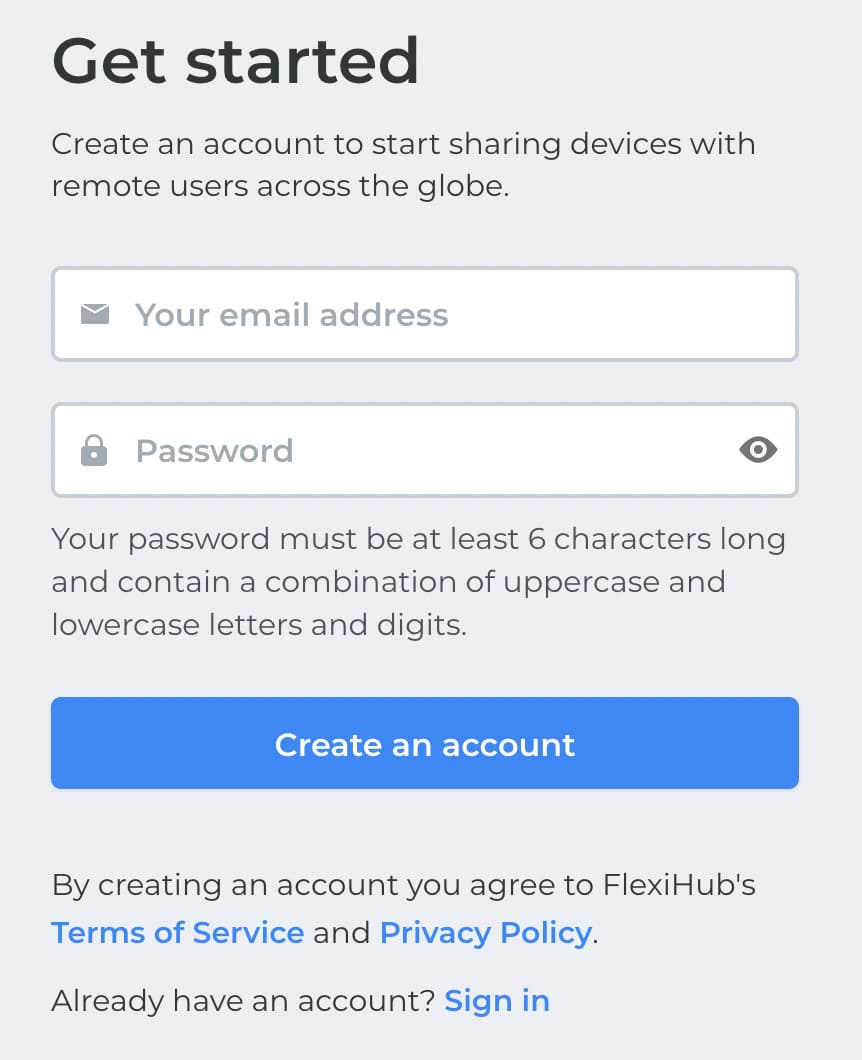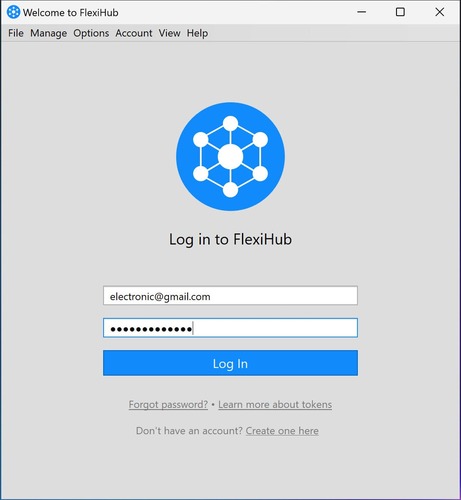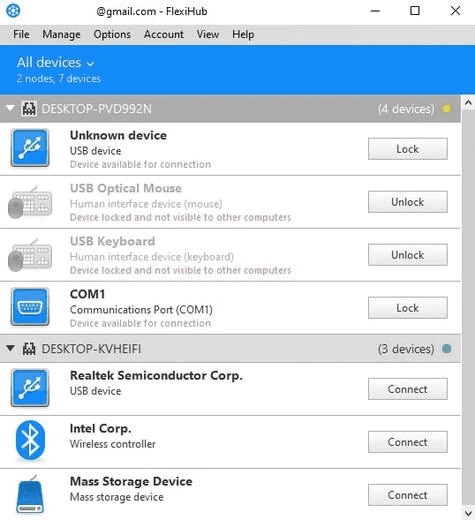Remote Desktop Smart Card Reader Issue
When you connect through a remote desktop session, you are redirected to the client computer. Your session cannot see smart card readers attached to the Remote Desktop Service Host (RDSH). You end up with a situation where remote desktop cannot find the smart card reader. For instance, Host X has a smart card reader attached to a USB port. When attempting to RDP to Host Y, the card reader connected to Host X is not detected. For example, when we talk about accessing medical ID cards in Remote Desktop session you can face some connectivity issues.
Connectivity problems can be hard to troubleshoot. Here are two issues you might face.
- Make sure there is no physical problem with the card reader by connecting it directly to Host Y and Host X. This allows you to determine if the reader is functioning correctly. Even though the reader works fine when connected directly to each machine and is configured to be available in a remote desktop, it is still unavailable to Host Y when connected to Host X.
- Verify that the group policies for Host X and Host Y are configured correctly by looking at Computer Configuration > Administrative Templates > Windows Components > Remote Desktop Services > Remote Desktop Session Host > Device and Resource Redirection.
If the group policies are configured and there are no physical problems with the device, there must be another reason making it impossible to access the remote desktop smart card reader. You will have to look at the Windows logs on Host Y after the RDP connection has been established. There should be error messages or warnings that point you toward the problem so it can be addressed.